I have never worked on the Samsung printers, but I know a thing or two from the bulletproof HP models (pre-2016; anything newer is plastic junk cost with HP only cost reductions and toner DRM) and Lexmark models - a lot of the time, you need to press down or pull to get those rollers off. Check with a flashlight, it's probably a clip that needs extra pressure. The pickup roller is a classic HP style where you need to align it on both the shaft AND snap points for it to go in right.
The other issue is HP no longer makes toner for these officially, so once your imaging drum goes out that's the end of the printer :-(. Don't spend a lot of time on it, nor beat yourself up for not being able to fix it. The aftermarket is still making toner but for who knows much longer? That said, they still make it for models like the LJ4 and those are functionally DATED but famous for being bulletproof.
crwdns2934105:0crwdne2934105:0
crwdns2934113:0crwdne2934113:0
crwdns2915270:0crwdne2915270:0
crwdns2889612:0crwdne2889612:0
0
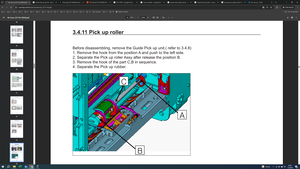






 416
416  296
296  157
157
@mustafasah66815 let's see if our printer Guru @nick has a solution for you.
crwdns2934271:0crwdnd2934271:0 oldturkey03 crwdne2934271:0