Slot load drives tend to fail faster than tray loaders, but they offered a better profile during the transition from discs to USB and digital media at the time. Many of these drives were prone to reliability issues when new, and as they age, the problems get amplified. The issue now is that the age of these drives means a near 100% reliability issue rate, especially when the drives and computers were new. That said if you can install the Apple ODD driver it may help as the drives might be a little nonstandard being made for Apple to work with their hardware. See here: https://support.apple.com/en-us/106378
NOTE: It's reported these do not work in Win10 so just install the ODD driver - nothing else.
Back when I had my A1297 MBP (which, outside of the DVD drive that inevitably always fails on Apple machines, was their best machine they made for a decade until the M1 16" was released). In addition to the existing problems, they became more apparent to owners of these machines when Lorde released the clear Virgin CD - the Apple drives were the most prone to failure in reading it. My LG drives read and ripped it fine with a 100% AccurateRip rating (even my LG Dell), but the MacBook drives were the most prone to failing to read it. Even one of my blank CD suppliers (GenesysDTP) notes some specific discs do not work right in these drives, colored media like old school Cool Colors Memorex CD-Rs from the early 2000s, and black discs are the biggest offenders, with CMC WaterShield (the JVC Japan media struggles too) due to the thickness fighting the drives. With Virgin, I didn't have an issue with that CD because LG drives tend to work much more reliably.
If you can take the cover up and access the lens, you might be able to clean it with a (NEW!!!) microfiber cloth never used before, but the drive has probably succumbed to failure like many of these Apple OEM slot loaders. It's when, not if, especially for slot loaders where the drive was made to "Apple specifications". Buy a 5 1/4" OWC enclosure and an LG BD-R drive for the desktop - those are miles better, my LG non BD-R is from 2011 or so and fine, and I have a 2009 version with LightScribe which also works just fine 10+ years later. Drives made to the "Apple spec" have always had problems with death after 10 years.
What we did when money permitted (Blu-ray readers/DVD/CD burners were expensive back then; now I can get a burner for peanuts) was to put good slot loaders in these old MacBook Pros when the Apple drives failed. They didn't appear in iLife before 2008 or 2009, when Apple began to remove it and could no longer vendor lock based on firmware strings to do it directly (instead, you would use an ISO to burn your iDVD disc and a tool like SimplyBurns). I'll leave that to you to decide if you can tell how known it was that they had problems.
crwdns2934105:0crwdne2934105:0
crwdns2934113:0crwdne2934113:0
crwdns2915270:0crwdne2915270:0
crwdns2889612:0crwdne2889612:0
2


 3
3 
 296
296  157
157 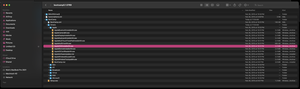
crwdns2944067:02crwdne2944067:0
The CD/DVD drive on my working iMac 27" 2011 doesn't work properly, just as you have discribed. above
In my experience, on PCs, CD/DVD drives don't have a long life.
For one, the read/write head gets out of alignment and that repair needs special equipment.
crwdns2934271:0crwdnd2934271:0 mike crwdne2934271:0
@aactech These drives were just bad. Source: 2007 MBP (yes, the infamous one) and A1297. Both had issues.
crwdns2934271:0crwdnd2934271:0 Nick crwdne2934271:0