The first thing to look for on these is loose pieces that are just large enough to block the paper sensors; even dust can block them. I'm not as familiar with this engine as the older HPs and Lexmark engines, but if I had to take an educated guess, they're below the CDT sensors. See this photo for where the sensors are:
I would get some canned air and clean both of those, especially if the CDT sensors act like jam sensors and the primary sensors (likely below the CDT sensors, Color Tone Density Sensor). I'd also check the entire path, especially items like the fuser. Even a scrap can trip a sensor in weird places like that where nothing is visible.
If the issue remains, it could be that there's an issue with the sensors. This is a Xerox printer engine from 2015, so parts and SMs will not be easy to find. The Lexmark printers Dell rebranded are generally much easier to find parts for and determine where sensors are, as you can usually figure it out more readily, since Lexmark SMs are more readily available. Parts can be cross-swapped a lot more easily. For example, if someone has a Dell monochrome based on the Lexmark engine, it's based on the MS6 series as a start, if it has the 550-page tray, 250 is MS5. If it has a USB port, it will usually have a 550-page base configuration. That would be based on an MS6 engine. Based on that example, I know Dell's base printer is an MS610 or MS617. Dell stopped selling printers with the MSX21 series under that example, giving you a hard cutoff.
Don't spend too much time on this - Dell is discontinuing a lot of the supplies for these as the OEMs drop them from production. They left this market in 2018 and have not renewed the supply contracts since so as they expire and the OEMs stop making them for their own printers the Dell units will lose their supply of toner as well. They still have supplies for these available, but a lot have been dropped, especially Samsung models. It mainly affects the models without a letter like B or E in the front, but the samples I checked are discontinued outside of a few. The other MASSIVE SETBACK on these is the drum/dev is sealed so you can't find them and if you can't access the SM the CMYK reg will be off as it's not user accessible at a +/- level like some of the actual Xerox printers while lacking a manual adjustment they do give you the option to adjust the reg without SM access through an automatic process; Dell units may or may not have this.
crwdns2934105:0crwdne2934105:0
crwdns2934113:0crwdne2934113:0
crwdns2915270:0crwdne2915270:0
crwdns2889612:0crwdne2889612:0
2

 1
1 
 290
290  157
157 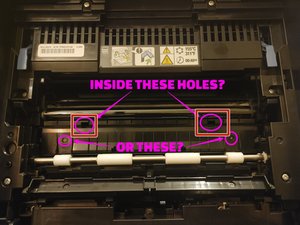
crwdns2944067:02crwdne2944067:0
Try this tip from Dell;
Power the printer back on. Load 1 sheet into the paper tray. For the C1765NFW model press and hold the "AC" button for 5 seconds until the paper is pulled through the printer. For C1660W, C1760W, and E525W models, press and hold the cancel button "X" for 5 seconds until the paper is pulled through the printer.
I also noted from the manual;
To resolve the error displayed on the operator panel, you must clear all print media from the print media path.
crwdns2934271:0crwdnd2934271:0 Tony Waldron crwdne2934271:0
@qoo02b Good to know that you have it fixed. :)
crwdns2934271:0crwdnd2934271:0 Tony Waldron crwdne2934271:0