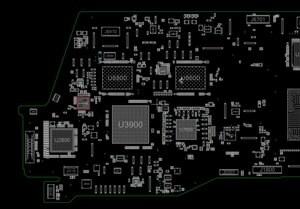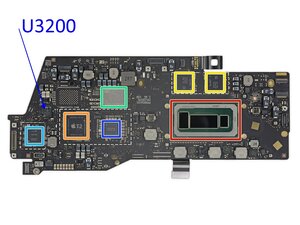Why does only 1 of the USB-C ports work?
I can only charge and use one of the 2 USB-C ports on the laptop. The one closest to the hinge doesn't work on this laptop. I bought a replacement USB-C part from iFixit, but still the one closest to the hinge doesn't work. It won't charge or connect to external devices like a USB hard drive.
One time when powering it on while plugged into power the machine did display a message saying:
"USB Accessories Disabled
Unplug the accessory using too much power to re-enable USB devices."
This message has only been seen once though. The laptop does however drain the battery super fast, but the battery health in settings says the battery is Normal.
Any ideas what this could be?
Added images







crwdns2934109:0crwdne2934109:0

 2
2 
 338
338  974
974