Hi Feyisetan,
One thing I give credit to HP for is that they make their service manuals available to the general public (i.e., us) so we have all the same information on repairing their computers that their computer technicians have.
In this case I've gone through the service guide for your laptop and have to conclude that there is no CMOS battery in your laptop. That's based on the fact that the service manual does not show any procedure for replacing one, unlike the 830 G6 guide that explicitly has a section on locating and removing the CMOS battery.
What I've been finding in the last few years is that it is not at all uncommon for manufacturers to leave out a CMOS battery and instead rely on the main battery to hold the RTC data instead of a dedicated separate battery. The RTC data requires an extremely small amount of power to maintain the setup data, so even a fully discharged battery will usually have enough residual charge to keep it alive. Of course, if the main battery fails or is removed, then you have to rely on the power cord to maintain the RTC data, which it will do until you unplug the power cord.
Given that, it would be odd for you to be having problems with your CMOS data unless your main battery is dead or defective. Are you having issues with it? Why exactly do you think you need to replace the CMOS battery?
So the laptop won't run at all unless it's plugged in to the wall adapter, right?
Despite the fact that the computer thinks the battery is fully charged, it seems like a pretty safe bet that your battery has died and almost certainly needs to be replaced. Here's the iFixit guide to replacing your battery.
HP Elitebook x360 1030 G2 Battery Replacement - iFixit Repair Guide
Outside of the need for a stupid T4 Torx screwdriver, it's a pretty easy job to replace your battery. The HP factory service manual is available on the device page for your laptop if you prefer.
That will fix both problems; that of not being able to run unplugged and the CMOS memory loss.
crwdns2934105:0crwdne2934105:0
crwdns2934113:0crwdne2934113:0
crwdns2915270:0crwdne2915270:0
crwdns2889612:0crwdne2889612:0
1
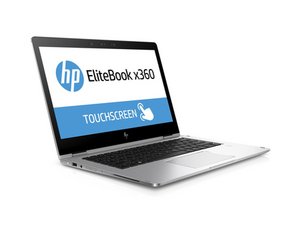

 1
1 
 65
65  99
99 