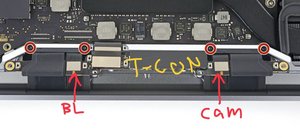Camera does not work and the green light stay off
Hi everyone,
Essentially, my Macbook Pro M1 16GB 2020 (A2338) camera has stopped working. Not sure why. If I open Photo Booth, the screen is black but there is no message/warning. The camera light does NOT switch on either.
Tried the following:
- Restarting
- sudo killall VDCAssistant and AppleCameraAssitant but it says No matching processes.
- Reset the laptop (factory reset using iTunes)
- Took off the bottom cover to confirm the 4 ribbon cables were still connected from the screen
If I go to my system information, then go to my camera, it says "No video capture devices were found".
Everything else works perfectly fine so not sure why it would be the camera hardware itself.
crwdns2934109:0crwdne2934109:0


 1
1 
 338
338  974
974