Can this PCB still be repaired?
Hello, thank you in advance for reading.
I have a Kobo Clara 2E which, right after being unplugged from a computer, stopped working. After reading online this device uses an SD card for internal memory, I suspected the filesystem was corrupted.
I opened the device and tried to remove the SD card, which was glued in place. While trying to wiggle it out with tweezers, I accidentally scratched the PCB, as shown in the attached pictures.


The SD card did eventually come off, but even after writing a working image to it, the Kobo still isn't turning on. This is, I imagine, caused by the scratched tracks. Based on the pictures, would you agree? Is there a way I could fix the two tracks?
Thank you for reading, I greatly appreciate any help!
[Edit] Posting extra pictures and adding some context.
After the Kobo was unplugged from the computer, it stopped working correctly, despite having been ejected before unplugging. Initially, the screen was stuck showing the eject screen as if still plugged in, but after attempting to reset it, the screen turned blank. Each time it was turned on, the LED blinked a few times, the screen swapped between black and white a few times too, and nothing else happened.
It was at this point that I opened the device and accidentally scratched the PCB attempting to remove the SD card. After writing a working image to the SD card and putting it back together, it stopped turning on. I then tried rewriting the SD card with the original data, which I had previously backed up, but it still does not turn on.
Here's some more pictures of the PCB:








crwdns2934109:0crwdne2934109:0
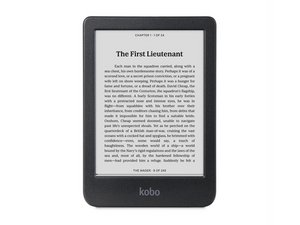
 1
1 
 44
44  38
38 