no sound from computer
no sound from MacBook computer
, but sound from headphones and bluetooyh speakers
crwdns2934109:0crwdne2934109:0
no sound from MacBook computer
, but sound from headphones and bluetooyh speakers
crwdns2934109:0crwdne2934109:0
Have you check the volume?
If the volume already on the max and no sound you could replace the speaker
crwdns2934105:0crwdne2934105:0
While not obvious the headphone jack controls the speakers! There are two switches inside as you can see in this mockup
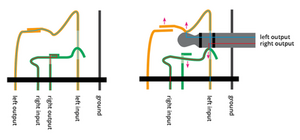
You might be able to poke the contact blades if they shifted or clean them off if something is jamming them. Otherwise you’ll need to replace it which is possible if you can find the correct replacement (salvaged from a bad logic board)
Review this guide MacBook Pro 15" Retina Display Mid 2015 Logic Board Replacement and here’s the jacks location

crwdns2934105:0crwdne2934105:0
crwdns2936751:024crwdne2936751:0 0
crwdns2936753:07crwdne2936753:0 0
crwdns2936753:030crwdne2936753:0 1
crwdns2942667:0crwdne2942667:0 36