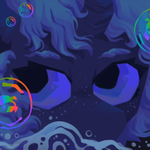Hey hey!
When I had this problem, it was one of the corners of the case that was being stubborn. I ended up finding out it was because the wire that fed info to the monitor was jammed in so tightly that it stopped the case from opening properly, and I had to open it juuuuust a little destructively before making space for the wire (by removing structural plastic from the case) when I closed it.
Hope you solve (or have already solved, considering how long ago you raised this issue) it soon!
crwdns2934105:0crwdne2934105:0
crwdns2934113:0crwdne2934113:0
crwdns2915270:0crwdne2915270:0
crwdns2889612:0crwdne2889612:0
0



 11
11  397
397  1.5crwdns2936485:0crwdne2936485:0
1.5crwdns2936485:0crwdne2936485:0