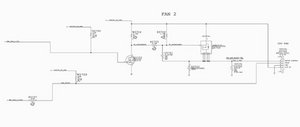HELP My 2008 iMac CPU Fan runs at full speed.
My 2008 iMac CPU fan runs at full speed. I tried to control the speed via Mac Fan Control app but no luck, I can control the other fans perfectly.
Short context:
The iMac belonged to my father, he had it in his company, I was a little young, I remember that they had to take the Mac to technical service because it was getting hot and since they repaired it and returned it to my father the fans were always going fast.
Now that I am older, 2 years ago I decided to replace the GPU to bring back to life the iMac because the screen had so many lines. While I assembly the iMac I remember and noticed a connection between two solder points on the CPU fan connector.
I have a suspicion that this is the reason why the CPU fan is running like this, I don't have a picture but I will leave an image recreating what I saw when I put the iMac together, it would be helpful if someone can confirm if this is the case.

crwdns2934109:0crwdne2934109:0

 4
4 
 939
939  2,4crwdns2936485:0crwdne2936485:0
2,4crwdns2936485:0crwdne2936485:0