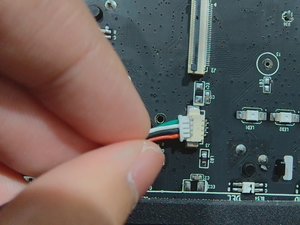Need help finding keyboard replacement wire (Blackwidow v3)
so recently my USB wire had broke on my keyboard and ever since ive been trying to find the right replacement wire but have yet to find the correct one and am in serious need of getting it fixed.
Update (08/07/24)
Yeah so its just the regular blackwidow v3 that i know of and here you can see where the pin is meant to go and their was a black wire off the side of the pin connector with a loop i believe is a shield for the ground wire? i may be wrong but i no longer have the wire itself otherwise id have sent a picture of that for more detail



crwdns2934109:0crwdne2934109:0


 1
1 
 67
67  103
103