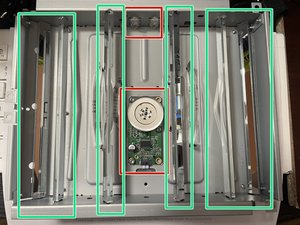It's usually one of 3 common reasons for these older HP lasers. It's either a bad toner, fuser, or laser issue where it is degraded or dirty.
The first thing I always try when it's borderline is to replace the toner, even if it's reman; a lot of the time, it's some imaging component issue in the toner cart from age, but not always. Either way, these are cheap enough for old models (hint: I pay $25 for 2 80X compatibles for my M401).
If the issue remains with a new toner, do a "halfway test": do a test page and stop it mid-run to see if a bad fuser is introducing the issue. If it's perfect before you get to the fusing unit, the fuser is the culprit; it isn't getting hot enough to melt the toner due to the lamp wearing down. But be mindful of what you pay for the fuser and where you buy it. You want a used low PC fuser (probably pulled from a p2015 with a low PC but failing formatter) as the procedure to change it sucks on these; do it right the first time. See if you can get a rebuilt one from a shop like Precision Roller, Printer Techs or Metrofuser (use your name for the company name). However, it will probably be more than a new printer of similar quality (SMB mono). BUT BEWARE: It's probably not cost-effective.
CAUTION: The fuser on the P2015 is a nightmare to replace -- later models like the P2055 and M401 simplified it (at the expense of the printer's footprint, which is still good), but it's not a 5-minute job. This printer requires all 3 panels (top and sides) to come off, then you need to take a few parts of the frame off. No guide on this here yet, but it's deep inside this series :-(
This model is also prone to formatter board failures as it ages due to bad lead-free solder quality, but many of them died young; the surviving machines may be fine, but it's such a well-known issue that anyone who can work on a deep printer issue like this throws these to the side as if they're like surprise kids which come with a new relationship unless they're unicorns which somehow work and are low PC. Most of the time they have 100k+ pages and need parts like rollers or were dumped due to the early warnings of an impending formatter board failure.
If the issue is not with the fuser, take the laser apart and see if there is any degradation of the mirror assembly coatings or toner penetration from several years of use; if it builds up enough, it will kill your print quality. You can take the laser out similarly to the fuser but with much less disassembly, but all three panels need to come off.
CAUTION: IF YOU TRY AND CLEAN THE LASER, DO NOT BUMP THE SPINNING MOTOR OR TOUCH THE LASER REFLECTOR; only clean the mirrors and acrylic reflectors. I would also strongly caution you to buy a pack of new virgin microfibers -- please. You want this perfect, meaning you'll also want to blow it out until it is borderline spotless; small dust is fine, but the mirrors CANNOT BE SMUDGED. This also has the very real potential to theoretically make the printer worse with no way to undo the damage!
ONLY TRY THIS AS A LAST RESORT AND CONFIRMING YOU CAN QUICKLY PURCHASE A NEW PRINTER (see below for what I generally recommed today).
This laser came off of a color laser, but the same principles apply.
Red= no touch
Green= virgin microfiber safe
If the issue is still present with these checks, it is likely with something serious like the power supply. However, replacing the entire printer is probably more cost-effective, much like replacing the laser (and fuser if it's toast).
If it comes down to this being beyond repair and you've checked the "easy" things, do yourself a favor and buy a new Canon laser printer or an older HP from 2012 like the M401 series (being mindful of the PC on the M401, which is 10+ years old, and potentially having to replace the paper pickup rollers and separators if it has ~20k pages when you get it).
crwdns2934105:0crwdne2934105:0
crwdns2934113:0crwdne2934113:0
crwdns2915270:0crwdne2915270:0
crwdns2889612:0crwdne2889612:0
2


 423
423  303
303  162
162