How to restore factory Mac OS 8.6 on Lombard without a DVD-ROM drive?
I got a Lombard 400mhz yesterday but it's missing its DVD-ROM drive. As you may know, booting from USB is impossible on this specific PowerBook model. I do not have a HDI-30 to DB-25 SCSI cable, but I have the Lombard restore CD image and the original 6GB IDE HDD still spins (but it only has Mac OS X installed on it).
I want this Lombard restored to its factory software (Mac OS 8.6). How can I proceed? I have tried BootMania on a MDD G4, but I cannot add or create any disk image in BootMania for some reason (the CREATE IMAGE button is always grayed out).
How would I proceed?
Update (07/27/23)
Uhm, unless I misunderstand you, HFS+ was introduced with Mac OS 8.1 in 1997. The PowerBook G3 Lombard shipped in 1999 with Mac OS 8.6 so it supports both HFS and HFS+ drives natively. Also, don't worry, we can try anything you want with the 6GB IDE HDD, I've dd'ed it to a disk image, formatted the whole drive and flashed the disk image back in it and the Lombard still boots OSX just fine as if the drive was never formatted, so we're ready to try anything with that 6GB IDE HDD.
Tomorrow, I will try to go to a local electronics shop to see if I could find a 25 years old HDI-30 to DB-25 SCSI adapter or cable. This would enable me to use a PiSCSI or a SCSI2SD both of which I own. Even if such an adapter cost 30$, it would still be much cheaper and easier to buy than an unobtainium Lombard DVD-ROM drive that still reads anything lol
Update (07/28/23)
I found a HDI-30 to DB-25 SCSI adapter for the Lombard in an electronics shop that had very, VERY old parts. This was their last adapter and the box was as yellow as a banana! ;-) But it worked and I installed Mac OS 9.2.2 thru my PiSCSI. Thanks.
crwdns2934109:0crwdne2934109:0
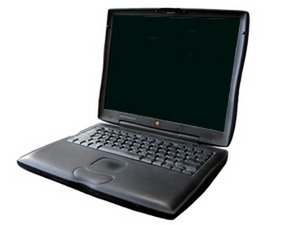
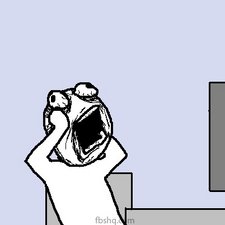
 2
2 
 329
329  971
971