Why my calculator is stuck in the main menu?

I just replaced the batteries for new ones, when I tried to turn it on: it appeared the main menu and now it’s stuck there. I’ve already tried resetting it, took out the batteries and put them back again, I’ve also tried to use the F2+4+Ac/on+RESET, and then press 9 and x, and still nothing happened.
It’s literally stuck on the main menu like the picture I’ve attached.
Please help.
crwdns2934109:0crwdne2934109:0
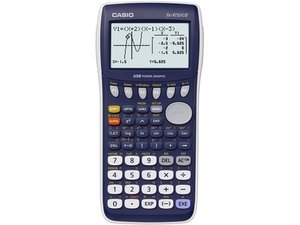

 1
1
Could you post a video or pictures of what it's doing?
crwdns2934271:0crwdnd2934271:0 Garret Jaworski crwdne2934271:0
@garretjaworski Hi! I’ve added a picture for reference, it’s literally stuck on the main menu. It’s doesn’t respond to any button, can’t even turn it off with them: I have to take the batteries out to turn it off.
crwdns2934271:0crwdnd2934271:0 Nestor Martinez A. crwdne2934271:0
Try pressing the numbers on your calculator. It looks like the numbers correspond to a certain funcion.
crwdns2934271:0crwdnd2934271:0 Garret Jaworski crwdne2934271:0
@garretjaworski None of them work, the screen it’s completely frozen
crwdns2934271:0crwdnd2934271:0 Nestor Martinez A. crwdne2934271:0
I'm guessing the connector from the MB to the buttons might be disconnected or shot. Try taking it apart and checking.
crwdns2934271:0crwdnd2934271:0 Garret Jaworski crwdne2934271:0