Apple Cinema Display 30" - Detected but not powering on
Hi there,
I just purchased two Apple Cinema Displays - both "30". I checked each display before I bought it -- worked perfectly. However, after driving home with the displays and plugging each into my MBP M1 via a separate USB-C to Dual DVI adapter, one display works perfectly (and is detected as Cinema HD), but the other display is showing just a black screen, and the LED power indicator is also dark, and is detected, but not as a Cinema HD display, but as "Display". Any ideas on what I should do?
This is what the System Information shows:
Apple M1 Pro:
Chipset Model: Apple M1 Pro
Type: GPU
Bus: Built-In
Total Number of Cores: 14
Vendor: Apple (0x106b)
Metal Family: Supported, Metal GPUFamily Apple 7
Displays:
Cinema HD:
Resolution: 2560 x 1600
UI Looks like: 2560 x 1600 @ 60.00Hz
Main Display: Yes
Mirror: On
Mirror Status: Master Mirror
Online: Yes
Rotation: Supported
Display:
Resolution: 2560 x 1600
UI Looks like: 2560 x 1600 @ 60.00Hz
Mirror: On
Mirror Status: Hardware Mirror
Online: Yes
Rotation: Supported

crwdns2934109:0crwdne2934109:0
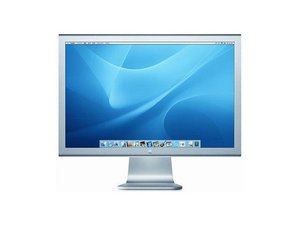
 1
1 
 30
30  40
40
crwdns2947414:01crwdne2947414:0
Do you have a multimeter?
crwdns2934271:0crwdnd2934271:0 Andrew S crwdne2934271:0