Not the same model - is my laptop look okay?
Yes, I did it: spilled tea on my laptop :(. Not happy about it but it happened.
I took the laptop apart and from what I can tell, it may be fine. Anyone here see anything I need to worry about?









crwdns2934109:0crwdne2934109:0


 409
409  294
294  157
157 
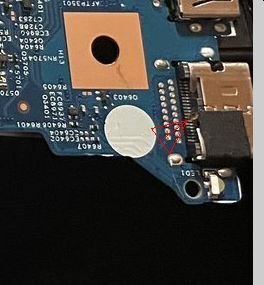
crwdns2944067:08crwdne2944067:0
@oldturkey03 @danj @jayeff
crwdns2934271:0crwdnd2934271:0 Nick crwdne2934271:0
@nick - Sorry guy I don’t know Dell’s well enough to help you.
crwdns2934271:0crwdnd2934271:0 DanJ crwdne2934271:0
@danj Worth a shot. I can't see anything but I'm fully expecting the keyboard to die. I did rest it on a towel with the battery disconnected, but I've never seen a keyboard survive liquid. Ugh, it isn’t cheap but I found the part number.
crwdns2934271:0crwdnd2934271:0 Nick crwdne2934271:0
@nick I would expect the keyboard having taken the brunt of this. I would definitely use some isopropyl alcohol and clean most of it. I'd pay particular attention to the antenna, power connections as well as your display connector. Anything after that, let mother Fortuna shine on you ;-)
crwdns2934271:0crwdnd2934271:0 oldturkey03 crwdne2934271:0
@oldturkey03 The motherboard was totally dry, even the connectors. The battery wasn't splashed, so I'm not even concerned. I'm a little frustrated due to the cost to replace the keyboard since you need the upper case, but I'm glad the motherboard at least survived and I at least can say the laptop is repairable, something many people here can't claim. I think I got lucky because I had my toolkit on hand, so I could take it apart to quickly check it and kill power until I could verify it's safe to run.
On one hand, I wish Dell made the keyboard modular, but then I'd probably be in the Dell Outlet for another one since I like the i14 7000. I'd want another Ryzen unit, even if it had 11.
Sadly in the process of cleaning it, it took some damage to the keyboard I can't easily fix without replacing it.
crwdns2934271:0crwdnd2934271:0 Nick crwdne2934271:0
crwdns2934275:03crwdne2934275:0