Can a Late 2011 MBP be upgraded with a faster CPU?
I have a Late 2011 15" MacBook Pro with a 2.4 core i7 and 8GB of RAM. It needs a hard drive. Also is the CPU upgradable to something faster while I have it open?
crwdns2934109:0crwdne2934109:0
I have a Late 2011 15" MacBook Pro with a 2.4 core i7 and 8GB of RAM. It needs a hard drive. Also is the CPU upgradable to something faster while I have it open?
crwdns2934109:0crwdne2934109:0
You can't swap out the CPU chip, but you can swap out the logic board to a 2012 to get the better CPU & GPU they offer.
In fact the system I'm banging on right now is such a system! I swapped out the logic board for Core i7 2.7 GHz upgraded the RAM to 16GB, as well as the drive to a 2TB SSD. It is more than capable to handle anything I would put it to.
Basically, you'll need to follow this guide MacBook Pro 15" Unibody Late 2011 Logic Board Replacement They are getting hard to find but if you work at it I'm sure you'll find one!
I strongly recommend you replace the HD SATA cable as the earlier 2011 systems only had cables to support what Apple installed which was a SATA II (3.0 gb/s) drive. I'm sure you'll want to push the system to the limits getting a SSD which run at SATA III (6.0 Gb/s) the older cable is not able to sustain heavy I/O, You'll also find many of the cables where not well built, the insulation often failed as it aged which is another reason to replace the cable MacBook Pro 15" Unibody (Mid 2009-Late 2011) Hard Drive Cable. Here's a bit more on the issue Your Hard Drive Cable Is A Ticking Time Bomb and here's the guide MacBook Pro 15" Unibody Late 2011 Hard Drive/IR Sensor Cable Replacement Make sure you don't crease the cable as that damages it! I use an old BIC pen ink straw to help form the radius curve whee the cable needs to bend around.
Now there is one alteration you will need to make with the displays LVDS cable as Apple switched vendors for the connector and cable. You'll need to carefully file the cable tang a bit so it fits. Here's what's needed
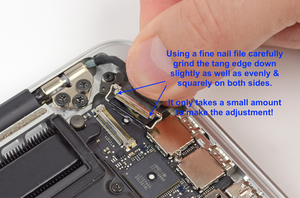
Bingo! You gain a few more years of use. Don't forget to check your battery! Install this gem of an app! CoconutBattery take a snapshot of the apps main window and post it here for us to see Adding images to an existing question And make sure to clean the system of the dust build up as well.

crwdns2934075:0crwdne2934075:0
$29.99

crwdns2930805:0crwdne2930805:0
crwdns2934079:0crwdne2934079:0
crwdns2937801:0crwdne2937801:0
—
30 minutes - 2 hours

crwdns2930805:0crwdne2930805:0
crwdns2934079:0crwdne2934079:0
crwdns2937801:0crwdne2937801:0
—
50 minutes

crwdns2930805:0crwdne2930805:0
crwdns2934079:0crwdne2934079:0
crwdns2937585:0crwdne2937585:0
—
2 - 5 minutes
crwdns2934105:0crwdne2934105:0
crwdns2936751:024crwdne2936751:0 0
crwdns2936753:07crwdne2936753:0 2
crwdns2936753:030crwdne2936753:0 11
crwdns2942667:0crwdne2942667:0 213