My Magic TrackPad 2 Lithium Ion Polymer battery swelled to the point where it detached the bottom polymer (styrene?) plate of the unit!
Before the battery bag slits and the battery possibly catches fire I decide to remove it form the unit. I detached the plug unit from the circuit board and the bottom plate was free A little glue softener allowed the three patches of double stick tap holding the battery to a black aluminized heat sink on the bottom plate to detach and the battery is free.
I discovered an interesting thing about the trackpad2 when I put the bottom plate back on (without a battery) and plugged it in to my keyboard. It works perfectly with the exception that I am getting a low battery symbol beside the Bluetooth rune on dashboard.
This means that if you are willing to "carefully" remove the lithium ion polymer ion Battery (time bomb) from your Magic Trackpad 2 you can go on using it as a plugin device just not as a stand alone wireless device. Why Apple saw the need to do away with the 2 AA batteries in the old Trackpad for the lithium ion polymer battery is beyond me (except perhaps that the engineers though it was cool).
Anybody got a source for a replacement for a TIS 2217-2548 3.78Vdc 2024mAh Apple Japan battery in the USA or at least short of the PRC gray market?
crwdns2934105:0crwdne2934105:0
crwdns2934113:0crwdne2934113:0
crwdns2915270:0crwdne2915270:0
crwdns2889612:0crwdne2889612:0
8

 4
4  4
4  1
1 



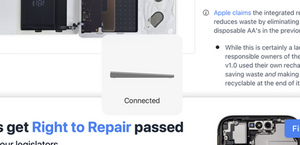


crwdns2944067:08crwdne2944067:0
My Magic TrackPad 2 Lithium Ion Polymer battery swelled to the point where it detached the bottom plate of the unit!
I decide to remove the battery from the unit. I detached the plug unit from the circuit board and the bottom plate was free A little glue softener allowed the three patches of double stick tap holding the battery to a black aluminized heat sink on the bottom plate to detach and the battery is free.
When I put the bottom plate back on (without a battery) and plugged it in to my keyboard. It works perfectly with the exception that I am getting a low battery symbol beside the Bluetooth rune on dashboard.
if you "carefully" remove the lithium ion polymer ion Battery from your Magic Trackpad 2 you can go on using it just not as a stand alone wireless device. Why Apple saw the need to do away with the 2 AA batteries in the old Trackpad for the lithium ion polymer battery is beyond me
Anybody have source for a replacement for a TIS 2217-2548 3.78Vdc 2024mAh battery in the USA
crwdns2934271:0crwdnd2934271:0 Richard Nathhorst crwdne2934271:0
I took the battery out with no issue, but the function is not the same. There had been a clicking motion that is not gone after removal of the battery and its hard to select in right click from the menu. Perhaps I did not put the parts back together, but I thought it was pretty simple.
crwdns2934271:0crwdnd2934271:0 David Gruenberg crwdne2934271:0
So the forcetouch is disabled without the battery. I might have been nice to say that as a warning.
crwdns2934271:0crwdnd2934271:0 David Gruenberg crwdne2934271:0
@davidgruenberg ye, I found it today. I checked twice, if battery removed, taptic engine not working via cable without battery. A little upset about this. But the battery was so swollen that the back cover partially fell off, and the trackpad wobbled)))
crwdns2934271:0crwdnd2934271:0 Dmitriy Denisov crwdne2934271:0
I know the Magic Keyboard of the same era works without a battery, if kept plugged in with a lightning cable, so I'd expect the trackpad too as well.
crwdns2934271:0crwdnd2934271:0 David crwdne2934271:0
crwdns2934275:03crwdne2934275:0