Mac mini late 2014 don’t turn on
hello my mac mini from late 2014 is dead, after pressing the power button it does nothing, I already tested the power supply with another motherboard and it works, does anyone have any idea of the motherboard components that should I check?
here I upload the photos of the motherboard:


Here I send the photos of the area where I smell burning, this happens when connecting the power cord to the power supply:


I need instructions to know what components I should test with the multimeter
I just found out that it is the processor that broke:

could at least take advantage of the ram memory and solder it on another board?
Update (12/16/2021)
Hello, a friend has given me a motherboard that has a good processor but does not turn on, I have seen that this has a burned component, I will try to change it for the other motherboard to see if I can revive this
motherboard pictures:


component burned to change:
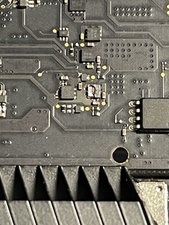
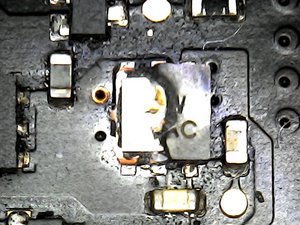


I just realized that the board that has the burned component is BNW 6OAC and the other one I have as a spare is BNW 7CAA I suppose they will not be compatible
Does this motherboard have a fuse that I should check?
Update (12/16/2021)
I just found another component in poor condition, in total it would only be 2 components that can be seen with the naked eye, I have not found more


tomorrow I will try to change them and test the motherboard
crwdns2934109:0crwdne2934109:0


 2
2 
 338
338  974
974 
crwdns2944067:03crwdne2944067:0
Hello, thank you very much for your answer, I already tried that type of test, but when the motherboard clicks the power button it does nothing, it does not turn on or the start light that these mac minis have in front of them and neither does the fan move or hard disk or anything, it is completely dead, as if it did not receive power, after pressing the power button several times I have noticed that it smells a little like a burned component, but externally I have not found any part that looks burned or anything
crwdns2934271:0crwdnd2934271:0 Andres A crwdne2934271:0
I already uploaded more photos of the motherboard
crwdns2934271:0crwdnd2934271:0 Andres A crwdne2934271:0
@Andres A - I would take the heatsink off so you can see how the CPU looks. I've seen a few fracture from overheating.
crwdns2934271:0crwdnd2934271:0 Dan crwdne2934271:0