3 Beeps still w/New RAM, Help!
Getting 3 Beeps on my MacBook Pro still. Bought new RAM but still getting the 3 beeps. Won’t boot up at all. I can hear it click but black screen and nothing happens other than the 3 beeps. I’ve tried new RAM,old RAM, one stick and 2 sticks…still just 3 beeps? The last 3 of the Serial Number is “ATM”. Any help is appreciated as there are No Apple stores anywhere near me. Thanks!
crwdns2934109:0crwdne2934109:0

 1
1 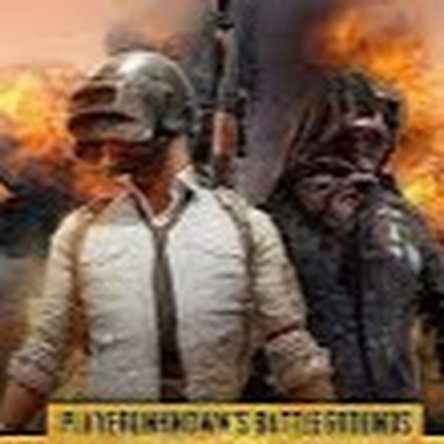
What is the specs of your RAM you bought?
crwdns2934271:0crwdnd2934271:0 Dan crwdne2934271:0