upgrade mSATA to NVMe
Hi,
I have 2 questions:
Currently i have MacBook Pro 13“ retina late 2012 A1425
My current SSD is Feather P12 with max speed is 450 mbps, I’m looking to upgrade it to NVMe SSD with high speed 1000+ mbps.
- I tried to find a converter from NVMe to 7+17 pin SSD but did not find any adapter that supporting my request, they told me since it is SATA the max speed is 500 mbps, in my System Report, showing NVMe but not installed, is it possible to add a NVMe supporting SSD ?
- If the above question was answered with no, not possible. Can I upgrade my logic board with newer version like late 2013 retina that supports NVMe? If yes, what else do I need to replace?
Thank you very much, regards
Update (08/10/2019)
hi dan
the current one is 6GBps , check attached screenshot , as you can see there is also nvme express but it is not exist


crwdns2934109:0crwdne2934109:0

 3
3  1
1 
 974
974 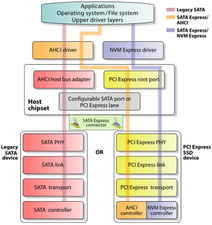
crwdns2944067:05crwdne2944067:0
Take the time to review this great write up The Ultimate Guide to Apple’s Proprietary SSDs
crwdns2934271:0crwdnd2934271:0 DanJ crwdne2934271:0
hi dan , that did not answer my question actually i understand them but not sure how to hack it
crwdns2934271:0crwdnd2934271:0 Maen Abu-Tabanjeh crwdne2934271:0
@jordannet - Sadly you can't do what you want to do here.
The hardware review lists a lot of things that your system doesn't have so don't assume that because its listed the system has the ability it just doesn't.
crwdns2934271:0crwdnd2934271:0 DanJ crwdne2934271:0
@jordannet Have you solved the problem? I am looking for the same adapter.
crwdns2934271:0crwdnd2934271:0 luca.dalessandro89 crwdne2934271:0
@luca.dalessandro89 - There is no problem here! Just an expectation the system has the ability to support something it doesn't.
I've added a graphic to my answer which I think helps clarify things a bit.
crwdns2934271:0crwdnd2934271:0 DanJ crwdne2934271:0