Ok ok ok ok ok. So I had this problem and freaked out. People kept telling me this bs solution about the Galaxy wearable app but it doesnt do sh!t. So hear me out please.
Please grab out 2-3 of those cotton swabs used to clean your ears. Grab your regular isopropyl Ahcohol and wet the tip. Clean the metal grill but face the earbud sidways so it doesnt leak into the earbud. When you're finished rubbing the metal grill with the swab clean it up real good with a towel (microfiber like the soft ones used for a car where you can buy at the dollar store) and let it dry for a few and boom, your sound is regained!
I guess its a matter of just cleaning them good once in a while.
This worked for me so im not sure how it goes for all of you. Keep in mind that if you're not cleaning your ears regularly, that'll happen. Remember to clean your ears and buds everyone. Hope this helps!!
S
crwdns2934105:0crwdne2934105:0
crwdns2934113:0crwdne2934113:0
crwdns2915270:0crwdne2915270:0
crwdns2889612:0crwdne2889612:0
19

 2
2  2
2  1
1 

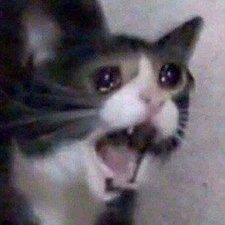




crwdns2944067:031crwdne2944067:0
My left bud does this
crwdns2934271:0crwdnd2934271:0 Jake Freed crwdne2934271:0
My left bud is doing this but for some reason that bud has a much tighter fit even when I swap the ear tips
crwdns2934271:0crwdnd2934271:0 Superior Monkey crwdne2934271:0
Same thing is happening to me. My left bud is now a lot quieter than my right bud.
crwdns2934271:0crwdnd2934271:0 Andrew Hardie crwdne2934271:0
I had the same problem. Tried all the "soft ware" fixes to no avail.
I took off the little silver screen cover. Removed the black mesh behind it, and replaced silver screen. Solved the problem. Sound is great.
crwdns2934271:0crwdnd2934271:0 Chip Drinkman crwdne2934271:0
Hey everyone, I have a fix that might help. I assumed it was a software problem with my buds too. I did the thing where I pulled the mesh out and all that and still had the problem.
Here's how I fixed it:
With the mesh attached in the earbud, I wiped it with rubbing alcohol, and then used an air duster can to blow directly into the mesh. Voila my earbuds were good as new.
crwdns2934271:0crwdnd2934271:0 Brian Maldonado crwdne2934271:0
crwdns2934275:026crwdne2934275:0