Why is my USB device not recognized?
The system of my computer is Windows 10. When I plugged in my USB hard drive it just doesn’t turn out and shows that "USB device not recognized". I have upgraded all the drivers. They are up to date but still not working. What can I do with it?
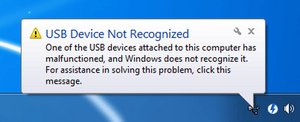
crwdns2934109:0crwdne2934109:0

 4
4  1
1 

 66
66 