My laptop is overheating
Hello. I own an Asus R510DP for over 5 years, and a few months ago the laptop started to have extremely high temperatures (70-75 degrees). The laptop was purchased again. I have not given much interest in this aspect (temperature) but lately it has become a disturbing cooler that often runs at maximum speeds. I cleaned it (suctioned, blowing with a compressor), applied a new thermoconductor paste, I dismounted the side of the fan and cleaned it with a small brush. Often, especially when I study some PDF files or navigate to Google Chrome, the cooler starts running at high speed and the processor temperature reaches 66-70 degrees (for some simple actions). It slowly returns to 37-40 degrees but not for a long time. What could be the problem? We went into a couple of service but were not competent.
crwdns2934109:0crwdne2934109:0
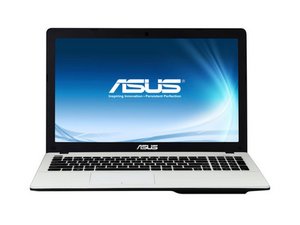
 1
1  2
2  1
1
Hi,
What OS is installed in the laptop?
Check in Task Manager, (right click on the Taskbar) and see what programs are running when the fans are running at high speed
Check how much RAM is in use out of how much is available.
Is there a lot of HDD activity (is the HDD light on all the time as well)?
It may be that the HDD is in use a lot as virtual RAM because of a lack of RAM.
Just some thoughts
crwdns2934271:0crwdnd2934271:0 jayeff crwdne2934271:0
Hi, thank you for your answer. I checked, while the cooler is starting to run at high enough speed, the processor is called around 30-35% and the service that uses the most CPU is "local services" Windows services. During this time RAM memory stood at 15-16%. Indeed, SSD is used but not permanently, even at 15%. I noticed that the cooler works more often when the laptop is plugged in, but when the laptop is on the battery, the cooler rarely starts, and if it starts, it starts at low speeds.
crwdns2934271:0crwdnd2934271:0 aioanei_alexandrusv crwdne2934271:0
Hi,
Try starting the laptop in "safe mode" (check online how to do this for your OS) and see if the fan is OK or not.
If it is OK then a 3rd party program is the cause of the problem.
In normal mode try resetting or turning off the Anti virus program (if it is a 3rd party program and not Windows AV) and see if this alters anything.
It willbe a process of elimination trying to find the problem ;-)
crwdns2934271:0crwdnd2934271:0 jayeff crwdne2934271:0
Hi,
What OS is installed?
If Win 10 what was the original OS and was Win 10 an upgrade or a new install?
How long has the problem been going on for?
If only recently have you got system restore point that was created before the problem started that you can reset the system back to and check if it is still there or not? (go to Control Panel > Recovery > open system restore
Be aware that if you do a system restore you will have to perform any updates to Windows and 3rd party programs again that occurred after the restore date. You data will not be affected.
crwdns2934271:0crwdnd2934271:0 jayeff crwdne2934271:0
Hello. I installed Windows 8.1 on my laptop. problems persist after reinstalling the windows. windows is original, from licensed Microsoft site.
crwdns2934271:0crwdnd2934271:0 aioanei_alexandrusv crwdne2934271:0
crwdns2934275:04crwdne2934275:0