Keyboard adding a period randomly after words.
My Macbook keeps adding a period after certain words while I am typing.
This doesn’t happen in all apps. I have noticed this happen mainly in the Outlook for Mac app, Whatsapp App and the google gmail while i’m logged onto it via chrome.
Not sure why, this is not consistent and doesn’t happen all the time.
When I restart my computer, it is better for a bit and then comes back again.
Also, the “ , “ was not working until I reset my laptop and it started working again. so i din’t think it’s a Hardware issue.
crwdns2934109:0crwdne2934109:0


 2
2  2
2 
 973
973 

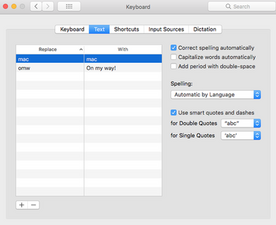


crwdns2944067:09crwdne2944067:0
It can be but if after resetting your Mac keyboard is working fine there can be a software issue you can search for latest updates of the Os and after that update drivers then check if it is working fine there is no hard ware issue
crwdns2934271:0crwdnd2934271:0 Amily Grey crwdne2934271:0
I have this issue too and it is certainly more prominent in Outlook for Mac than in other apps. But it incidentally happens in Chrome (while typing this!) as well. The double space thing is not the cause, because the periods occur in the middle of words.
I also seem to notice that when the period is inserted, this is usually at a moment when some kind of lag occurs in the speed at which the characters that I'm typing actually appear on screen.
I just turned off all the switches in System settings relating to spell checking and auto-correct. This immediately had effect.
If you ask me, there is at most a minor hardware dimension to this problem, and the real issue is software. I think the reason why the problem occurs more frequently in Outlook for Mac is that I had both OSX and Microsoft monitoring and correcting my typing at the same time.
crwdns2934271:0crwdnd2934271:0 Wytze Schouten Forseti crwdne2934271:0
I'm having this problem too. I notice it mainly in Apple Mail and while typing in Gmail. I try to be very careful about punctuation and having to read through what I type isn't always doable.
crwdns2934271:0crwdnd2934271:0 Chetan Joshi crwdne2934271:0
me too..irritating as !&&*. adding a period after almost every word I type...as. it. is here...too
crwdns2934271:0crwdnd2934271:0 gigi belser crwdne2934271:0
It is very irritating! It happens to me in Pages and on the Internet while typing in fields or in gmail. Though interestingly enough it is not happening now on this page.
crwdns2934271:0crwdnd2934271:0 Susan Berry crwdne2934271:0
crwdns2934275:04crwdne2934275:0