Battery condition: replace now cycle count 258
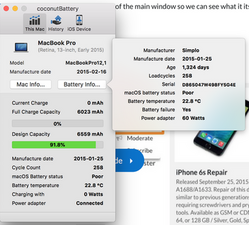
Just bought a Early 2015 MacBook Pro with a faulty battery, it only works with charger plugged in, but when looking at the cycle count it’s seems pretty low for a full replacement (258) Is there any way to reset the warning before I do the battery replacement which doesn’t look fun with the amount of glue they use on holding these in. Any help will be much appreciated I’ve tried a SMC reset but no luck
crwdns2934109:0crwdne2934109:0

 2
2  2
2 
 974
974
crwdns2944067:04crwdne2944067:0
Hi,
i thought before i bite the bullet and send it to my logic board repair guy I’d fit a new battery just to make sure, just arrived and fitted it laptop is now fully working again without the charger and when plugged in is charging at 22.1 watts turned out it was a faulty battery.
crwdns2934271:0crwdnd2934271:0 Robert Culton crwdne2934271:0
Does the new battery come with a chip to count new battery cycles ?
crwdns2934271:0crwdnd2934271:0 Andy W crwdne2934271:0
Yes, all good quality batteries have that.
crwdns2934271:0crwdnd2934271:0 Ben crwdne2934271:0
The cycle count doesn't tell you how long the batteries were fully charged (laptop permanently plugged in). My 13" MBP Early 2015 had a low cycle count but the batteries were severely distended due to outgassing, resulting in a wobbly laptop and a bulged keyboard.
The battery removal process is tedious but feasible with an hairdryer and a PVC card (e.g. an old bank card or old credit card). Once you reach the battery connector, please tape it once disconnected to avoid accidental ESD damage.
crwdns2934271:0crwdnd2934271:0 Olivier Biot crwdne2934271:0