Camera operating incredibly slowly
My Lumix DMC-ZS19 had worked great. Now it is operating very slowly: When I take a picture, the lens now stays open for a couple of minutes while it says it is “writing.” Even worse is when I try to playback-it takes forever to open (it just keeps saying “please wait”). These problems, especially latter, developed progressively, to the point where I now can’t play back or date stamp photos. The battery is charged. Please note: I did take over 600 photos on a recent trip (which are still on the 16GB memory card. Any thoughts?
crwdns2934109:0crwdne2934109:0
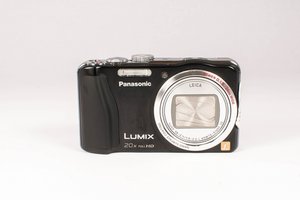
 1
1 
 177
177  1.3crwdns2936485:0crwdne2936485:0
1.3crwdns2936485:0crwdne2936485:0 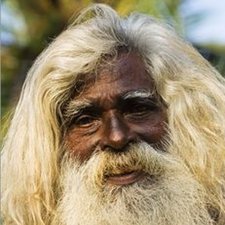
crwdns2944067:02crwdne2944067:0
Stick that memory card into your computer. Watch how long it takes the computer to 'map' the drive. I'll bet, thats the problem ! The larger the card, the slower it becomes.
crwdns2934271:0crwdnd2934271:0 Tom Shafer crwdne2934271:0
Thanks. Camera is back to working OK now.
crwdns2934271:0crwdnd2934271:0 Jonathan Menn crwdne2934271:0