Hi @greenteaa ,
Does it turn off (power off) or does the music just stop playing and the power light (and BT light) are still on?
(It should turn off after 15 minutes if no music is detected, not a few seconds with music)
In any event as you have just bought it consult the manufacturer's warranty statement that came with the speaker as to what you have to do to make a claim for a manufacturer's warranty repair, replacement or refund.
Hi @greenteaa ,
As a last resort, if possible try pairing it with a different BT source (another phone perhaps) to eliminate the remote possibility that it is your phone (can't see how but it doesn't take long) and if it still fails then get the speaker replaced under warranty.
crwdns2934105:0crwdne2934105:0
crwdns2934113:0crwdne2934113:0
crwdns2915270:0crwdne2915270:0
crwdns2889612:0crwdne2889612:0
0

 2
2  2
2 

 1,5crwdns2936485:0crwdne2936485:0
1,5crwdns2936485:0crwdne2936485:0 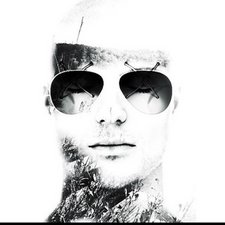







crwdns2944067:014crwdne2944067:0
yeah i get the exact same thing here. exactly 45 seconds after its been paired it will turn off. even though there is music playing. this happens on any device i pair it with.
crwdns2934271:0crwdnd2934271:0 Brendon Johnson crwdne2934271:0
Hi, did anyone get a resolution for this?
Thanks
crwdns2934271:0crwdnd2934271:0 Tilly Wilko crwdne2934271:0
Bro guys mine does that too where we droppin
crwdns2934271:0crwdnd2934271:0 Albery my boi crwdne2934271:0
Is there a real fix for this? Mine does it too. I was thinking battery life - trying to recharge via usb cable now.
Even pressing the ‘+’ and ‘-’ simultaneously doesn’t tell be battery level like it’s supposed to.
crwdns2934271:0crwdnd2934271:0 Steve crwdne2934271:0
mine does this too, does anyone know a way i can contact someone at wonderboom to maybe replace it?
crwdns2934271:0crwdnd2934271:0 haley ro crwdne2934271:0
crwdns2934275:09crwdne2934275:0