The first thing to do is run a nozzle check; Epson is the Mercedes of printers in terms of how often they clog with no obvious signs until you run them hard by doing a large run of photo printing unless you let them sit and it tends to be obvious (especially consumer photo models with LC/LM). On pro models, these often have an LK or LLK cartridge with the Ultrachrome K3 printers which is also a troublesome cartridge as it doesn't get used all the time like LC and LM, and Orange on older pro printers. You can do this from the control panel, or the driver. If it has issues here, the head is either flat-out blocked or one nozzle has a few dead lines and it affects photo printing. It MAY clear up with one cleaning, but it seldom does with Epson. Epson printers cannot sit, they have to be run regularly -- people find out as you did a lot more often than I care to admit! I can adopt a nice Epson photo printer with a clog (read: A REAL 6/7+ color model; LC/LM, LC/LM/LK (midrange older), LC/LM/LK/Orange (older) and LC/LM/Red (newer), 9+ on really nice ones which originally cost thousands. CMYK photo printing is a poor color spectrum retrofit added on as a nature of the way these work meant for Grandma to quickly run family photos but otherwise go to the drug store), unclog it, and run it 2-3 times a week and have a really capable photo printer for %#*@ near free, or even free.
If you have access to it you can sometimes clear these types of clogs with programs like Qimage (Windows)/Qimage One (Mac/Windows), but I get not everyone has access to it; it's expensive ($129/250), and costs more then most people paid for their printers, but I own the software for color-critical prints I need to be perfect because I can have things like profiles for custom papers I may not be able to apply to the Epson or Canon driver, like HP photo paper on a Canon Pixma 6 color without the option on the driver side, as well as better prints (or at least near perfect) because I inherited unused boxes, or it was on clearance. Qimage will generate a unclog page which can sometimes repair the issue but it does a number on your cartridges (however, so does multiple cleanings and a power flush which also tanks the remaining capacity of your waste ink pad so much so Epson says it's a last resort and warns about this!!! I recommend against it). Since you're going to use a lot of ink anyway make it hurt as little as possible. You want to run this at the best level to ensure it clears as much as it can. After that, run another nozzle check. If you can afford something like Qimage, schedule it to run those cleaning pages at least once a week to keep the printer from doing this; I usually need to do it every other day where I am due to humidity on sensitive machines like Epsons WHICH DO NOT LIKE SITTING!
Note: Select all of the colors on an LC/LM equipped Epson to ENSURE they run -- it might not clear those if you do not use a non-photo mode and force it to run them since those tend to only be used with photo printing.
If neither works and it's still clogged, you may need a cleaning solvent to unblock the head. Rather than provide a link to have it become obsolete, here's a generic search: Epson printhead cleaner.
crwdns2934105:0crwdne2934105:0
crwdns2934113:0crwdne2934113:0
crwdns2915270:0crwdne2915270:0
crwdns2889612:0crwdne2889612:0
1

 2
2  1
1 
 157
157 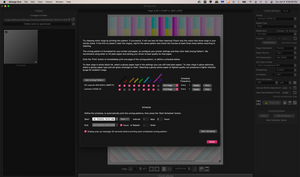
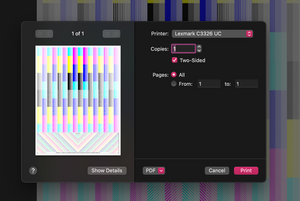
crwdns2947414:01crwdne2947414:0
i found that my cartridges were in wrong order(Epson XP-960) put it right then every thing was ok
crwdns2934271:0crwdnd2934271:0 derek_buttle crwdne2934271:0