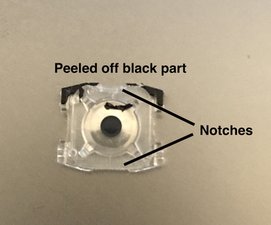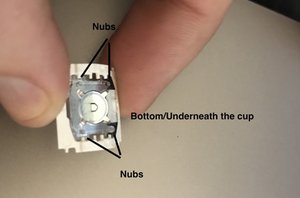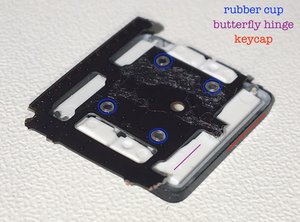Here's am key replacement guide for your model:
https://www.replacementlaptopkeys.com/la...
Would you mind giving us your source for the key? They have been hard to locate.
Apple A1707 Keyboard Keys Replacement
These Apple A1707 keyboard key replacements features the new designed keyboard with TouchBar,
these keyboard key replacements has the second generation of the "butterfly" hinge clip, meaning you will get a smooth and precise key stroke, these laptop keys are 100% Apple OEM so you are sure to get perfect fit and finish, and fully compatible with the 13" and 15" models.
Please take a look at the difference between the Butterfly 1st Gen vs 2nd Gen, there are major
changes, and the fitment is different, we are selling 100% OEM 2nd Gen butterfly
keyboard keys with the rubber cup included, while others are selling you the 1st Gen.
the 2nd gen butterfly key cap is taller 2nd gen butterfly hinge clip has longer pegs
2nd gen key cap is slightly taller 2nd gen key cap kit will come with hinge clip.
Go down on this page past the video to see the images:
https://www.replacementlaptopkeys.com/ap...
UPDATE 9/2/17
How about it Jon Ridley
@thebookyard Would you fix this for your customers?
UPDATE 9/6/18
Jon, has your company done a replacement guide yet? @thebookyard
crwdns2934105:0crwdne2934105:0
crwdns2934113:0crwdne2934113:0
crwdns2915270:0crwdne2915270:0
crwdns2889612:0crwdne2889612:0
4


 3
3  2
2 
 2,6crwdns2936485:0crwdne2936485:0
2,6crwdns2936485:0crwdne2936485:0