Backlight Not Working...Should I replace Display or Fuse?
My brother has a Mid-2012 Macbook Air 11". He was recently on a flight and was trying to place his bag (which held the Macbook Air) into the cabin compartment. Unfortunately, he lost his grip and the bag feel onto the ground.
A couple of hours later when he went to turn the Macbook and that's where he first noticed the problem with the backlight. He says that when he first turned it on, the screen was very dim, but he was able to make out a dialog box on MacOS. Then he said it flickered and went completely dim.
When he gave it to me, the screen was completely dark. However, by shinning a light through the Apple logo, I was able to see the MacOS desktop and confirm it was the backlight that was not-functioning and not the LCD. I connected his laptop to an external monitor and was able to confirm that everything else was working fine.
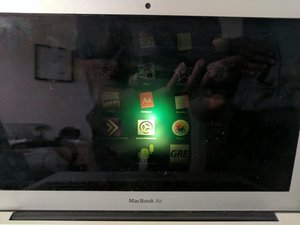
At that point, my initial instinct was to just replace the display. I found a couple of eBay listings of Macbook Air displays that came with the full display housing. However, in the course of my research, I've read a lot of support threads identifying the Fuse on the mainboard of the Mac as the reason why backlights on the MBA might fail.
Here's a picture of the (what I think is the) fuse on the mainboard:

My Question: How do I know which is the right solution? How do I know if the Fuse is blown or not? Will buying the display off eBay solve the problem regardless? Or will I end up wasting money if it turns out to be a problem with the Fuse?
crwdns2934109:0crwdne2934109:0

 2
2  1
1 
 62
62 

