MacBook Pro suddenly dead and does not turn on
Hello,
My Macbook Pro suddenly shut down and is not turning on, no chime, no Apple logo. There was no exposure to water. (However, I had kept a steaming bowl of hot water right next to the laptop.But this was in an open kitchen)
The Pro had less than 10% charge when it suddenly shut down. I charged it for another 10 minutes and tried to switch on, but no luck. I charged it completely till the magsafe indicator turned green, still does not turn on. So assumed that the battery is charging fine. I opened the mac and saw no visible corrosion or moisture(two tiny dots below the battery case are white and haven't turned red)
I have tried the following already.
1. SMC reset - With the magsafe adapter connected, when I do the reset the charge indicator turns green from orange.
2. Disconnected and reconnected the battery connector - still no life.
Its been only a year and three months I bought this in India. Could the logic board die out so soon? How to pinpoint if it is indeed the logic board?
Thanks a lot!
Update (01/23/2017)
I am currently based in a small town in Germany with no apple genius store around. I will be visiting the store in February. Meanwhile any help would be appreciated.
Thanks!!
crwdns2934109:0crwdne2934109:0

 3
3  2
2  1
1 






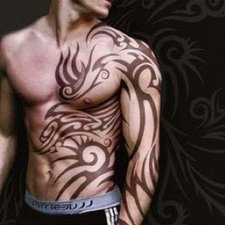

crwdns2944067:035crwdne2944067:0
Disconnect the battery, then the keyboard, then plug in the charger and see what happens.
crwdns2934271:0crwdnd2934271:0 Rany crwdne2934271:0
@madhu15 as Rany said, but reconnect the battery after disconnecting the keyboard. The 2015 13" will only boot when the charger is connected if the battery is plugged in too :)
If this doesn't work, remove the logic board and check the bottom for liquid damage.
crwdns2934271:0crwdnd2934271:0 Reece crwdne2934271:0
Thanks for the prompt reply @reecee and @rany! I did the following in sequence
Disconnected battery --> pulled out keyboard cable --> reconnected the battery --> connected the charged.
Alas, nothing happened :(
crwdns2934271:0crwdnd2934271:0 Madhu crwdne2934271:0
@reecee I didn't know that. I thought it would start with charger alone. Point taken...
crwdns2934271:0crwdnd2934271:0 Rany crwdne2934271:0
Try the same with trackpad disconnected...?
crwdns2934271:0crwdnd2934271:0 Rany crwdne2934271:0
crwdns2934275:030crwdne2934275:0