Screw Size and Diagram
Hiya Everyone,
Hopefully someone will be able to help, basically I accidently knock my screws of my magnet board when repair my iPhone 5s. So now I don't know which screw goes where does anyone have a diagram that states the size of the screw or any advice on what to do
Thank you all.
Update
thank you guys, appreciate the help.
I have one other question I have a little rubber square and I'm not quite sure where its come out from and can not see it on the guide any ideas?
Thank you in advance



crwdns2934109:0crwdne2934109:0

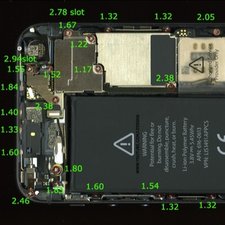
 2
2  1
1 
 90
90 

crwdns2947414:01crwdne2947414:0
This rubber square comed from the microphone hole on the lower part of the phone. It's internal and protect the microphone from the dust.
https://images-na.ssl-images-amazon.com/...
crwdns2934271:0crwdnd2934271:0 Mario distefano crwdne2934271:0