MacBook Air boots to strange screen - What should I do?
- Problem :
I left the Macbook to be idle for a while, its keyboard and touchpad is not responsible. Shut Down and start 3 times (use power button), the Macbook go to strange start up screen.
- Current situation :
I tried all boot options , but it's still not work. The only thing I can do :
+ Turn off (Use power button).
+ Turn on (Use power button), it starts and go to the screen.
- Detail boot progess :
1. Press and release power button
2. Apple logo and progress bar displays (As soon as I press power button from turn-off state).
3. The progress bar runs and the screen shows up with the pointer in top-left conner of its screen.
4. I can't do any thing except turning off the Macbook.


Also, the video show full start-up progress :
http://www.youtube.com/watch?v=xRy8QgdBj...
- Below is the Macbook spec :
1.7GHz Intel Core i7 Dual-Core (Haswell)
8GB of 1600 MHz LPDDR3 RAM
128GB Flash Storage
Integrated Intel HD Graphics 5000
11.6" LED-Backlit Glossy Display
1366 x 768 Native Resolution
802.11ac Wi-Fi, Bluetooth 4.0
Dual USB 3.0 Ports, One Thunderbolt Port
720p FaceTime HD Camera
Includes Mac OS X 10.10 or OS X 10.9
Update
The Macbook is silent as I minimized sound volume before it's failed to boot. Looking forward to seeing any advices.
Thanks,
Vinh-
crwdns2934109:0crwdne2934109:0

 1
1  1
1 
 974
974 

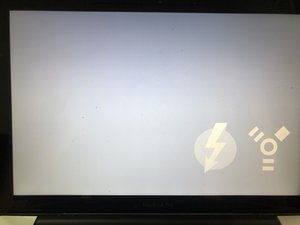


crwdns2944067:05crwdne2944067:0
Did this happen following some incident such as hard drop or liquid spill? This thing isn't seeing the keyboard..
crwdns2934271:0crwdnd2934271:0 Rany crwdne2934271:0
See what happens if you hook up an external keyboard.
crwdns2934271:0crwdnd2934271:0 mayer crwdne2934271:0
Same screens - I was using Magic Mouse and Keyboard in the office - but now I’m travelling without Magic Mouse or Magic Keyboard - just discovered the issue and I’m stuck! Is there any way I can reboot without them - please help - thanks in advance friends
crwdns2934271:0crwdnd2934271:0 Doug Clark crwdne2934271:0
I’m having this exact same problem after opening my Mac for the first time a year after it having water damage (for me the picture of the mouse is the same and instead of having the one of the keyboard it’s a picture of the side of the Mac) and while the pictures were showing it died and it’s not turning on again can anyone help me please because I know nothing on this subject.
crwdns2934271:0crwdnd2934271:0 Ava Joshua crwdne2934271:0
I'm having this same problem with my 2019 Macbook Pro. It continuously asks for the Magic mouse and keyboard which is in my home office and I can't get the internal keyboard and trackpad to work to log in to my computer. Apple Support is also having trouble finding a solution.
crwdns2934271:0crwdnd2934271:0 Kandace Sanderson crwdne2934271:0