Hello Everyone
i Have Faced This Problem
This Is No Firmware(software) And EFS Problem, This Os Hardware PCB Problem
When Me Try All Of Tricks Me Found solution Temprory But Solve The Problem
and Not A Power Swotch Or Mem. Card Fault
The Power Ic REBALL needed For Permentent Solution Or Replace With New
And Without Replace or reball I Have Solve This Peoblem
1. Remove top Side 3 Scru By Scru driver
And Use Handsend
its May Delay of the time shutdown
my expiroance when me using without scruw its fix some time gose $@$* down like 15 to 20 day after and its 1 time but no longer shutdown in the month 1 to 2 time just shutdown
try this solution
and 2nd some of the mobile not power ic fault its caused by front camera and proxy sensor fault
so try 1 method if not sucsses try 2nd method Good Luck
crwdns2934105:0crwdne2934105:0
crwdns2934113:0crwdne2934113:0
crwdns2915270:0crwdne2915270:0
crwdns2889612:0crwdne2889612:0
0

 2
2  2
2  1
1 

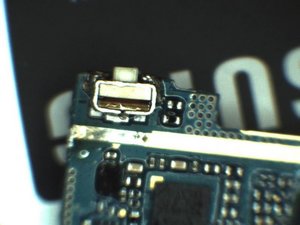





crwdns2944067:05crwdne2944067:0
i have a problem with my note 3 if i turn it on ,after few seconds it just turns itself off and I`ve tried to hard reset it but it is not giving me time to run the operation because it just turn off for just few seconds the it turns itself off
crwdns2934271:0crwdnd2934271:0 Sherman Madhava crwdne2934271:0
and during that short time whilst it is on it gets to be hot at a position where the memory card and sim are inserted
crwdns2934271:0crwdnd2934271:0 Sherman Madhava crwdne2934271:0
Me to I have a problem with my galaxy note 3 while I am playing games and using facebook I solve this problem by taking out battery and replace but he always shutdown himself .Please excuse me if I was something wrong in grammar.
crwdns2934271:0crwdnd2934271:0 Nay Aung Lwin crwdne2934271:0
My galaxy note 3 turns off and on continuously by itself and it's like entering in an eternal cycle of turning on and of until i not remove and place again the battery and then after i switch on it starts again the same. When i plug charging cable every things runs fine, except when i turn it off and remove the charging cable, then the whole epopee starts again . New battery - the same. Safe mode - the same.
crwdns2934271:0crwdnd2934271:0 atanas_atanasov crwdne2934271:0
My galaxy note 3 continuously turns off and on by itself. To stop that, I have to remove the battery. When I put the battery back in, the cycle (on then off) starts again. I replaced the battery last year because the original one died.
The phone works while plugged in to be charged.
crwdns2934271:0crwdnd2934271:0 Bill Lindsay crwdne2934271:0