I had a similar sounding problem with my Pismo, except that the power was intermittent - if I wiggled the power connector I could get it to work. I removed the DC board according to the ifixit repair guide and resoldered the connection between the board and the connector - everything was fine again. I think the years of plugging/unplugging the adapter stressed the connection on the board and/or there was a weak solder joint - it does seem to be a bit of a stress point as the plug fits very tightly.
can you get power at all if you gently wiggle the adapter connector when plugged in? if so try resoldering the connector. if not, then as mentioned above it's likely a bad DC board.
crwdns2934105:0crwdne2934105:0
crwdns2934113:0crwdne2934113:0
crwdns2915270:0crwdne2915270:0
crwdns2889612:0crwdne2889612:0
0
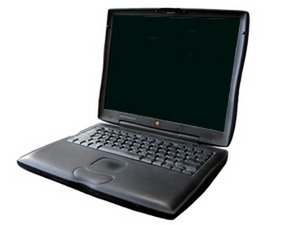
 1
1  1
1 
 4
4 
