crwdns2862678:0crwdne2862678:0
crwdns2895503:0crwdne2895503:0
Tablet Won’t Turn On
The tablet will not respond, and shows no signs of fully powering up.
Faulty Battery
If the battery is allowed to reach 0% it may become damaged. See solutions for the tablet not charging. If the problem persists your battery may be beyond repair, and you will have to replace it.
Faulty Motherboard
If the tablet has been dropped, had liquids spilt on it, or been exposed to extreme heat or cold the motherboard may be damaged. Replace, or have it repaired.
Tablet Unresponsive/ Won’t Turn Off
The tablet is frozen and unresponsive to commands.
Programs
Some programs that demand to much RAM memory may freeze your tablet. Hold down the power button and volume up buttons to reset the tablet, hold until the Samsung logo appears then release.
Tablet Won’t Charge
The battery is receiving no charge despite having the charger plugged in.
Faulty Charger
If you are using a charger that did not come with the tablet it may be a cheap imitation and not work properly. If your charger that came with the tablet won’t charge it check the cable for breaks or damages. You should also check the wall outlet and make sure it is active. If the problem persists use a USB cable to connect the tablet to a computer to receive a charge.
Faulty Battery
If the battery is allowed to reach 0% it may become damaged. First remove the battery and let it sit for a while than replace it, this should reset any faulty connections. If the problem persists replace the battery.
Touchscreen Unresponsive
Tapping or touching the screen of the tablet elicits no response.
Static Detection
In order for the touch screen to work it has to be able to detect the static given off by a finger. Remove any gloves, clean hands, or clean the touchscreen in order to remove any barrier to the detection of your finger.
Low Battery
When the battery is low the touch screen may not detect your commands. Charge the battery and try again.
Faulty Touch Screen
If your touch screen has been damaged in any way it may not detect your commands. If it has been cracked, had liquids spilt on it, or has been warped ion some way replace it.
Overheating
The tablet is giving off excessive amounts of heat while running.
Faulty Battery
This tablet commonly feels as though it is overheating when it is actually just fine, simply turn it off and allow it to cool. If the tablet feels like it going to burn you the battery may be overheating and could damage the electronics. Replace it, or have it repaired.
Landscape Mode Not Functioning
The orientation of the screen will not shift when tablet is tilted or flipped.
Orientation Settings
Go into your settings and make sure that the orientation lock is not on.
Program Settings
Some programs and games may not allow landscape mode to function regardless of the orientation of the tablet. Exit out of any programs and see if the issue persists.
Tablet Stuck In Re-Boot Loop
The tablet consistently re-starts itself upon power up.
Malware
If you have recently downloaded anything it may have contained malware which has interfered with the normal functioning of your tablet. Fully power down the device than perform a factory reset by holding down the power and volume up buttons until the Samsung logo appears. Use the volume buttons to navigate through the menu that appears sing the power key as the “accept” button. Once you have selected something the reboot option should appear.
Faulty Program/App
If a program malfunctions you may need to reset the device. Allow it to power down then hold down the power and volume up buttons until the Samsung logo appears.
Damaged/Deleted Drivers
If malware has damaged your drivers or you accidentally deleted them you will have to download them online and download them onto your tablet through a connected computer.
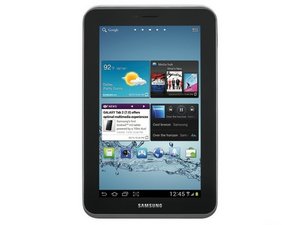
crwdns2944067:011crwdne2944067:0
i have a tab 2 and yes there is a missing file, i am not able to perform a reset since the tablet wont stay on for long enough it goes into a reboot loop
Aloysia Gomes - crwdns2934203:0crwdne2934203:0
I have a tab 2 and I've tried all the virus removing techniques and its not working the apps stay on there and the tablet is like one big pop up ad what is my last option
jasmin - crwdns2934203:0crwdne2934203:0
I have a tab 2, was listening to music and it started blinking like crazy then shut off and won't come back on. Any advice? I just bought it today and now can't do anything with it.
akk4life37 - crwdns2934203:0crwdne2934203:0
My tablet charging is not proper a cross sign show when I plug in
Mohd fardeen - crwdns2934203:0crwdne2934203:0
I have Galaxy Tab 2.7.0 p3100
Issues: CTablet is restarting aftering 10 seconds of hold o home screen.
Can factory reset the device tried many times but nothing is happening
Tried hard reset in recovery mode but when the tablet turns on it shows like nothing is formatted.
Applied firmwares from Samsung official site but still it has the problem. Plz help me in fixing it. Battery is fine. Buttons are working fine. Touch is also working. Plz kindly help with this issue.
Muhammad Ali - crwdns2934203:0crwdne2934203:0
My Galaxy Tab 2.7.0’s power button button wont even work. So I can’t reboot it.
General Rice - crwdns2934203:0crwdne2934203:0
I have a Samsung sm-t817t, it won't turn on when I charge a part of the back gets hot but won't come on
ogechirobertobi - crwdns2934203:0crwdne2934203:0
My tablet turns on, then in tiny green writing says:
‘logo_expresso7.jpg’ draw failed
A couple of seconds later more writing shows up on the top left screen, some blue & at the bottom of the screen, in yellow Manual Mode (On the volume up/down the blue highlight will not go down to any yellow writing & will not go up to up to “Android system recovery 3e, although it will go to the following":
It does go to:
reboot system now
apply update from ADB (whatever that is)
apply data from external storage (I have no outside data storage)
wipe data/factory reset
wipe cache partition (whatever that is)
apply update from cache
When I reboot the system, the samsung logo shows up, then goes back to”
‘logo_expresso7.jpg’ draw failed’ then back to samsung logo, then back to
‘logo . . . seemingly in a loop
I DON’T WANT TO WIPE ANYTHING BECAUSE I’VE GOT PICS I’LL NEVER GET AGAIN. IS THERE ANOTHER WAY OF GETTING MY PICS OFF HERE.
I CANNOT GET TO ANY MAIN PAGE.
Please help. Thank you very much
G B - crwdns2934203:0crwdne2934203:0
How do I get rid of Grey bordering around the edges of pictures on my Samsung Tab 2
Danny Sheehan - crwdns2934203:0crwdne2934203:0
When i plug in my samsung galaxy tab2 7.0 gt p3100 its battery shows 100℅ charge immediately.
But after unpluggin, it bocomes 0℅ within few minutes. What i can do?
Mohammed Saifee Al Yeasa - crwdns2934203:0crwdne2934203:0
My tablet doest respond to WIFI
Mwanaisha Jumbe - crwdns2934203:0crwdne2934203:0