crwdns2862678:0crwdne2862678:0
crwdns2895503:0crwdne2895503:0
My game is not responding to any of my actions.
The console is frozen.
Do NOT try to turn the console off by pulling out the power adapter. This could cause serious damage.
The console needs to be restarted.
Press and hold the power button down for 15 seconds to shut the console down. After 15 seconds, press the power button to turn the console back on.
Try resetting the LeapTV.
Start with the console turned off, turn it on, as soon as it is turned on, press and hold the “Sync” button until a green ring flashes on the front of the console, follow the instructions that appear on the screen.
I want to add another player to the game.
More than one player is wanted or needed.
Second controller not active.
Please be aware that a second controller will not become active until you have entered a dual player game. First, navigate to the home page. On the controller, press the Home & Hint buttons together for 3 seconds until the light at the bottom turns blue. Next, press the Sync button on the console. After you press the Sync button on the console, the light on the bottom of the controller will turn magenta after a few seconds. After another few seconds, the magenta light will turn off and you will be connected.
The game is not working when I put it in the console.
For some reason, the console is not recognizing the game.
The contacts of the cartridge are dirty.
Clean off the gold contacts of the cartridge by using a pencil eraser and gently rubbing the eraser over the contacts. This removes dust and other particles that could be interfering with the cartridge being recognized by the console.
Make sure that your LeapTV has all of the necessary updates.
Ensure that all updates have been installed. Turn on your LeapTV on. Your console must be connected to the internet. Navigate to the Parent Settings page on the LeapTV. Type in your four-digit parent code (To skip this step enter: 196 <backspace>87). Choose Settings. Choose “System Info.” If it shows that you have 7.1.2.4011 or higher, no update is needed. If it shows that you have lower than .1.2.4011, an update is needed. If you are connected to the internet look for the “System Update Available” button. Choose this button, and wait for the update to download and install. If you are not connected to the internet choose the “Back” button and then the “Network” button. Connect to the internet. Go to the “System Info” screen. Update the firmware.
I need to reset my LeapTV back to the manufacturer’s settings.
When you need to completely reset the LeapTV.
To reset/clear the LeapTV the LeapTV should be turned off before starting. Turn the LeapTV ON by pressing the power button. Right after the LeapTV has turned on, push and hold the SYNC button until you see the green light ring on the front of the console blink. Follow the instructions on the screen to complete the reset.
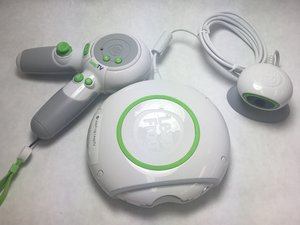
crwdns2944067:026crwdne2944067:0
still does not work
Lea Duquette - crwdns2934203:0crwdne2934203:0
its on a leap tv needs repaired screen what do i do
nsvc1234 - crwdns2934203:0crwdne2934203:0
When I do this it says system needs repair and instructs me to hold sync button and then hold sync and power and the same time. When I do this the console turns off after a few seconds but contents are all still there, no reset.
Megz Carter - crwdns2934203:0crwdne2934203:0
Hey game is doing the exact same thing! ..did you ever find a soulution? Or find out what the problem was?
Thanks
Kendra Shaw -
Any luck finding a solution? Thanks
mhmoodhamooda -
1 9 6 backspace 8 7 to bypass the code
99999sunshine -
I am trying to activate my leap tv I can’t remember the parental advisory 4 digit PIN number an the email that was originally used was hacked by scammers an I don’t have that email anymore What do I do to get my game to come on , So my grandson can play??? Please get back to me makeasparks@gmail.com please contact me ASAP please
Makea Sparks - crwdns2934203:0crwdne2934203:0
Try this website for details
https://leapfrog.happyfox.com/kb/article...
Brian Ho -
Still isnt working
Crystal Kinsey - crwdns2934203:0crwdne2934203:0
My game still does not load but the picture shows up
Christina - crwdns2934203:0crwdne2934203:0
What is backspace on the code???
latesa_205 - crwdns2934203:0crwdne2934203:0
Console turns on and the lights on controller light up and work however nothing works on the t.v. cannot select anything on t.v. is this strictly a controller issue or does it have to do with the camera sensor thingy?
c.pulleyblank - crwdns2934203:0crwdne2934203:0
The image from the camera appears reddish and it dose not respond to all movements during the game
Help!
Miguel Luna - crwdns2934203:0crwdne2934203:0
Got the leaptv for my little one 2hand dit reset the game but cant get the parent lock code right does not want to work
Hfmhzf Ferreira - crwdns2934203:0crwdne2934203:0
My son's leap TV keep saying the camera is not detected and check the cables, but it's connected. What should we do?
oddy91119 - crwdns2934203:0crwdne2934203:0
The console won't read the cartridge
Stephanie DeRoche - crwdns2934203:0crwdne2934203:0
@c.pulleyblank did you get it to work? Mine is doing the same thing (nothing) controllers and console light up but I don’t get the Home Screen on TV other than the “Leapfrog” name and keeps flashing but nothing else. If you fixed it please let me know. thank you.
Lup - crwdns2934203:0crwdne2934203:0
it does not let the control work
ELDANA TAYE - crwdns2934203:0crwdne2934203:0
it still does not work the screen pops up bt whenn i click on the controller nothing happens
ELDANA TAYE - crwdns2934203:0crwdne2934203:0
Hey guys, anyone reached to a solution?
My device can't be rest just like you …
Please email me with any solution you got, on m.hamouda.mail@gmail.com
mhmoodhamooda - crwdns2934203:0crwdne2934203:0
I want to buy some leap tv games online, but when i log into my profile i cannot find or sync the leap tv console. Please help anyone?
Grant Clemitson - crwdns2934203:0crwdne2934203:0
Leapfrog tv making a noise and wont change anything
Jamaria Redman - crwdns2934203:0crwdne2934203:0
I put in the cartridge it shows up on the Home Screen I push A, it shows me the leap logo goes black then shows it again then directly to Home Screen I did the reset and all that cleaned the cartridge and still nothing?
complicated2u - crwdns2934203:0crwdne2934203:0
Did you find a solution? If so please message the solution to my email please (sarahflick20@gmail.com). My special needs son wants to play so bad but it's flooding the same thing you described. Hoping to find a solution. Thank you
Sarah Christner -
Still does not work
Ariane Pristell - crwdns2934203:0crwdne2934203:0
Looking for the answer from above ease?
99999sunshine - crwdns2934203:0crwdne2934203:0