crwdns2862678:0crwdne2862678:0
crwdns2895503:0crwdne2895503:0
This troubleshooting page will help you diagnose problems with the HP Stream 13-C010nr.
Trackpad Delayed Response/Unresponsive
Your laptop has a delayed response time or does not respond at all when clicking or scrolling.
High/Low Sensitivity
If you feel that your trackpad is unresponsive to the pressure applied, the sensitivity of the trackpad needs to be changed. To resolve this issue try the following steps:
Open Synaptic Point Device Properties -> Device Settings -> Settings -> Pointing Menu -> Sensitivity Menu -> Touch Sensitivity. Slide the sensitivity meter from the current selected option to a higher or lower value, as desired.
Trackpad is Faulty
If the trackpad is faulty please refer to this guide on how to Replace Your PC’s Trackpad.
PC Has Lag and Can Become Un-Response to User Input
The system has a delay when being used. There is a visible lag between user input and the systems response.
Not Enough RAM
If your computer is trying to utilize more RAM memory than the computer has, lag can occur. To check this, right click "Task Bar" and then click "Task Manager". Click the tab for "Performance" and observe the graph for "Memory". If this is over 90% utilized, insufficient RAM could be the issue. Go back to the "Processes" tab and sort by "Memory". Close any unused applications. This will free up memory for the system to use, and lag should reduce. To increase your RAM please look at this guide.
Windows Is Out Of Date
One possible reason for slow downs is that your system is running on an older version of windows. When you check for updates, your PC will also search for the latest device drivers, which can also help improve your PC’s performance.
To Check for Updates:
Go to Start -> Settings -> Updates & Security -> Windows Update -> Check for Updates -> Update Status. Within "Update Status”, if the status says updates are available, right click the update and select “Install Now”. Restart your PC when the updates are finished installing.
Check for and Remove Viruses and Malware
Viruses and Malware often cause PC’s to operate at a reduced speed. They may also result in unexpected pop-up messages or programs that startup randomly. To fix this, you can run your antivirus program to scan for malicious software. If you do not have a third-party antivirus software, use Windows Defender, which comes standard. Go to Start Menu -> Settings -> Update & Security -> Windows Defender -> Open Windows Defender. Update Windows Defender if applicable and click “Scan Now” to remove any unwanted software.
Battery is Unable to Hold a Charge
The laptop will prompt low battery regularly.
Faulty Power Adapter
Ensure the power adapter is plugged in and the charge light is on. If the light is not on, and the adapter is plugged in, the adapter is faulty. Consider purchasing a replacement adapter.
Faulty Battery
Ensure that the power adapter is plugged in, the light on the adapter is on, and that the adapter is connected to the laptop. If the laptop only powers up when the adapter is plugged in, regardless of charging time, then the battery is faulty. Replace the battery using this guide.
HP Stream 13-c010nr Battery Replacement
Wi-Fi Signal Keeps Dropping
You have trouble keeping your computer connected to the wireless internet connection.
Faulty Driver
If the Wi-Fi signal keeps losing connection when connected to the internet, the Wi-Fi driver may be corrupt. Go to Control Panel -> Device Manager -> Network Adapters. Right click the driver that has “Wireless” in the name. Click on “Update Driver”. Restart the computer when the driver finishes updating.
HP Stream 13-c010nr Wi-Fi Card Replacement
Unable to Store New Files/Documents
The computer doesn’t allow the user to save/create new files.
Hard Drive is Full
If your hard drive is full, this can cause system slow downs when the computer tries to read or write information. You can check this by clicking the “Start” button and selecting “This PC” (for Windows 10) or “My Computer” (versions prior to Windows 10) from the start menu. Scroll within “This PC”/”My Computer” to the (C:) drive. This may appear as “Windows(C:)” or “OS(C:)”. If you have less than 10% of hard drive space left, this can cause system slow downs and you might get notifications that your hard drive space is low. Removing older programs or user files that are large will help remedy this. To replace your Hard Drive with one with greater storage capacity, visit this link.
Faulty Hard Drive
If your computer does not store new files despite having available memory, then your hard drive has an error in it and needs to be replaced. Go to this link for a guide on replacing your hard drive.
Unresponsive/Broken Display Screen
The LCD screen remains black or freezes when turned on.
Disabled Display
Make sure that the display is not accidentally disabled. To do this, press one of the “Fn” keys in the lower corner of the keyboard and then press “F2.” If the display was disabled by accident, then this will re-enable the display.
If the above action does not fix the problem, repeat the previous instruction once more, hold down the Windows key, and then push “P” twice. The computer may have been previously set to “Projector mode;” doing the action above will convert it back to “Computer Only.”
Cracked Display
If your HP Stream 13-c010nr screen is cracked, the screen needs to be replaced. Please refer to this guide on how to replace your display.
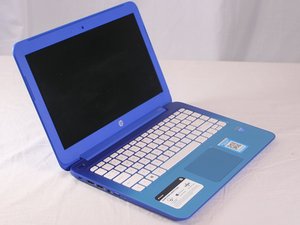
crwdns2944067:00crwdne2944067:0