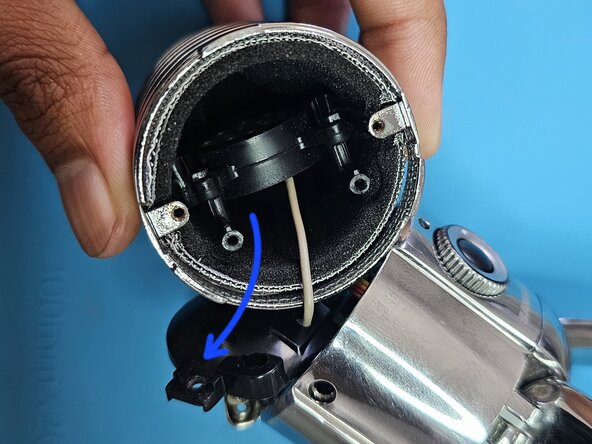crwdns2915892:0crwdne2915892:0
This is a brief teardown of the Samson meteor mic down to the PCBs
crwdns2942213:0crwdne2942213:0
-
-
There are 2 screws on the outside of the mic that we need to remove to get inside
-
They marked with a white circle.
-
A Phillips headscrew driver is required.
-
-
-
After removing the screws, the capsule housing should be able to be removed. Remove it slowly there are still wires attached coming from the microphone capsule and a ground wire.
-
To separate the housing, Remove the 4 screws highlighted in blue to allow you to remove a cover and then allow you to separate the housing and the capsule in its shock mount as shown in image 2
-
-
-
-
To remove the main pcb, we firstly need to remove the pegs holding the LED indicator board to get better access to the screws holding the bottom pcb down as shown in image 1
-
-
-
With the screws out, you should be able to pull the main board out and there you have it! Teardown complete.
-