The Missing Hard Drive

crwdns2931287:025crwdne2931287:0 - crwdns2931289:01crwdne2931289:0
Moderate
crwdns2853023:0crwdne2853023:0
The problem was that my hard drive was not visible anymore. It wasn't booting properly so I booted to my second HD and it wasn't reading my primary HD (my SSD). Because of this I took it to the apple store to see what they though, took it to canada computers and replaced the SSD and then I saw on the apple support forums that replacing the HD cable fixes the problem.
crwdns2853024:0crwdne2853024:0
So I took to the internet where I found iFixIt and bought the cable from there and managed to fix the problem. The procedure was very easy and my problem was solved. The only hard part was to move my primary SSD from the optical drive caddy back to the primary bay. That took some time.
crwdns2853025:0crwdne2853025:0
The entire thing was actually very simple, like I mentioned, but I would only recommend doing this is you are 100% sure that the HD cable is the problem. Try to reformat your drives and switch bays to be sure.

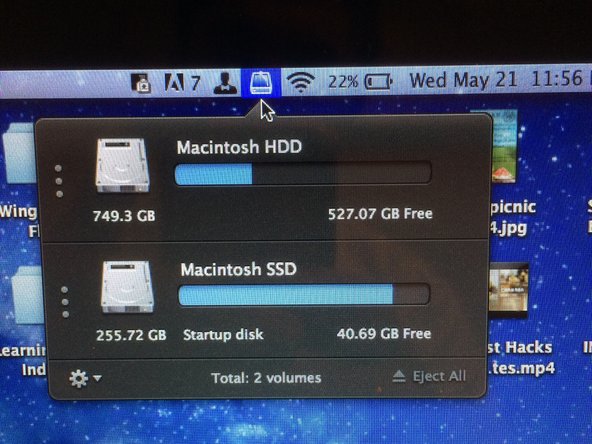




crwdns2944067:00crwdne2944067:0