iFixit Made Fixing My Wife's Steam Deck Quick and Simple
Gerowen -
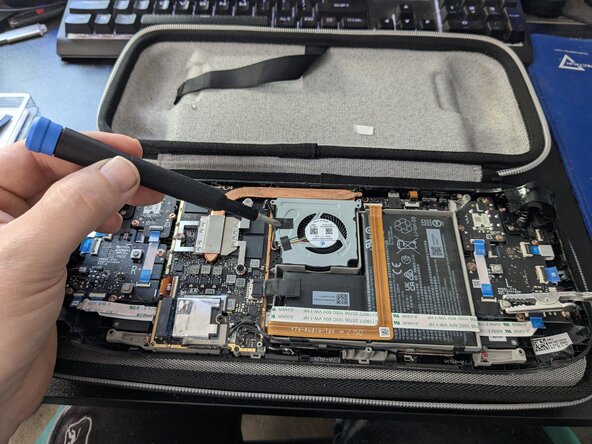
crwdns2853023:0crwdne2853023:0
This Steam Deck is actually a launch Steam Deck that I pre-ordered. As such, it has seen a lot of use over the years and the fan had started to get noticeably loud and if you moved the Deck around while the fan was running, you could hear and feel the fan moving around inside its housing. I figured it was only a matter of time before it failed outright, so I decided to replace it before that happened.
crwdns2853024:0crwdne2853024:0
It was dead simple. The guide with pictures along with the iFixit toolkit I ordered with the fan made the process simple and quick. The little screw tray was especially helpful in keeping the different screws sorted so I could put everything back together properly. The only bits that were any bit finicky were popping the locking tabs apart on the back shell, which you're warned about in the guide, and which is made much easier by the guitar picks included in the iFixit repair kit, and making sure the wire for the fan is routed properly once it's installed. The wire comes with tape on it to tape it back down like the original part was, but since I taped mine down before I actually had the fan placed down, mine was a little snug once I placed the fan, so I had to pull the tape loose and give a little more slack to the connector before putting the tape back down.
crwdns2853025:0crwdne2853025:0
Once you're in deep enough to replace the fan you also have easy access to the joysticks and several other items. So if you've wanted to upgrade your storage or fix a worn joystick or anything else, you can do all of that at once without having to dig any deeper, other than the screws holding in the device you're working on of course. While I was replacing her fan I went ahead and replaced one of her joysticks I had ordered a replacement for as well.

crwdns2944067:00crwdne2944067:0