As autumn sweeps in, we’re excited to see International Repair Day just around the corner. It’s a good time to review this year’s repair harvest. The EU’s new rules on Ecodesign for Smartphones and Tablets came into effect this year and the momentum of Right to Repair laws in US states are reasons to hope for the future.
Unfortunately, these achievements will be overshadowed by a case of software obsolescence. On October 14, on International E-Waste Day fittingly, Microsoft will stop providing free software updates for Windows 10. Instead, Windows 10 users are encouraged to “upgrade” to Windows 11 or enroll in a paid program called Extended Security Updates (ESU).
That’s why we’re joining the repair community around the globe to ask Microsoft to extend support for Windows 10 and keep millions of devices from reaching a premature death.
Sold already? Sign the petition. Watch the video from Right to Repair Europe. Or read on.
“The Last Version of Windows”? Apparently Not
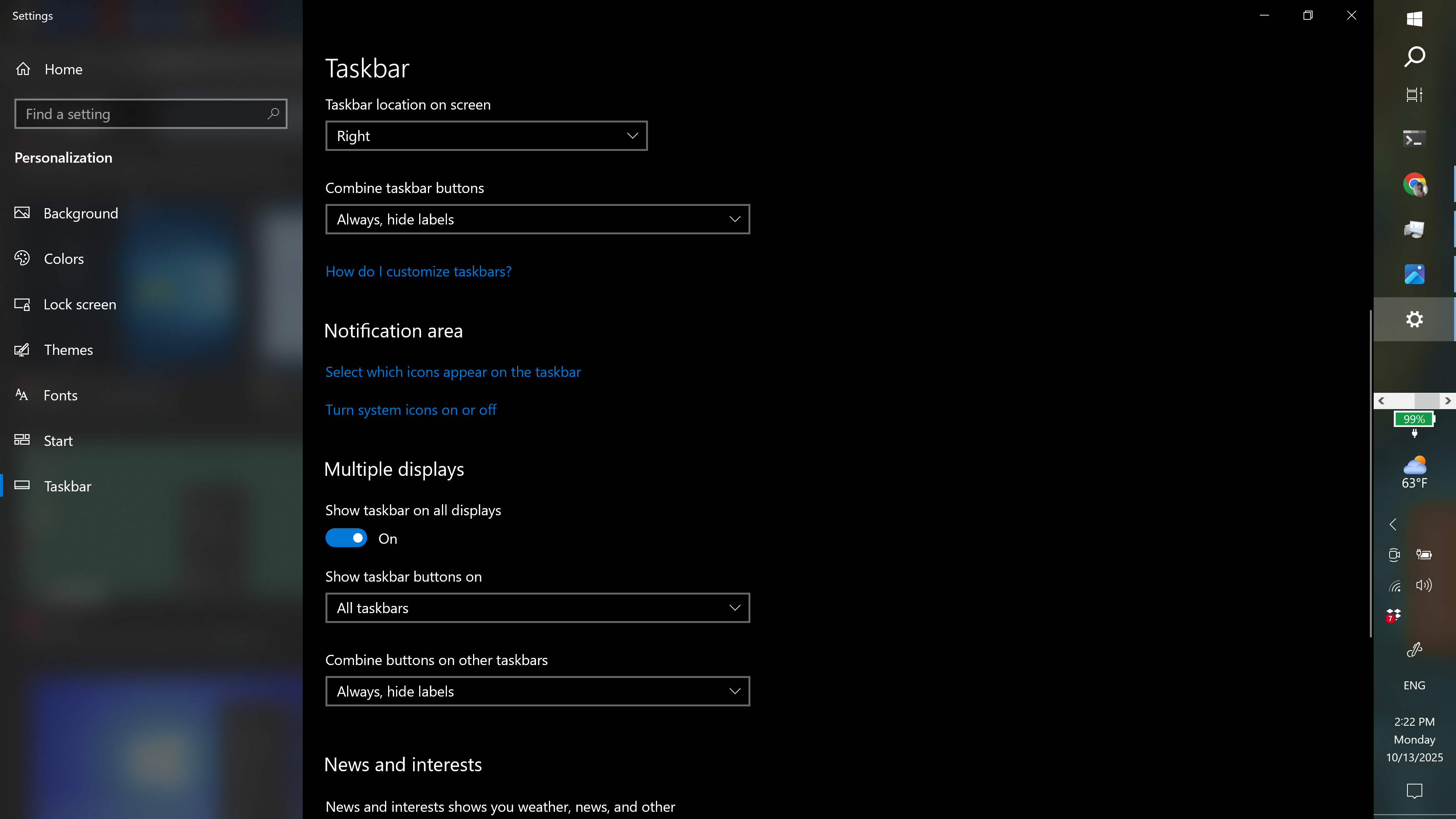
The Windows 10 operating system (OS) was initially called the “last version of Windows.” For many users that was reason enough to skip the upgrade. Some people don’t want to give up custom protected folders, Live Tiles in the Start menu, or a whole host of Taskbar features that changed in Windows 11. For many others, however, upgrading is a physical impossibility.
That’s because Windows 11 hardware requirements create barriers for a significant portion of devices. For example, it necessitates a Trusted Platform Module (TPM) 2.0 and doubles the minimum RAM required from 2 GB (64 Bit version of Windows 10) to 4 GB. That excludes a startling number of machines, especially non-upgradeable laptops. How many? Up to 400 million.
These are PCs and laptops that might have been in use for years, decades even, that are still doing their job just fine. As more work happens in the browser, the pace of hardware-driven innovation slows, Moore’s Law limps along. One thing becomes clear: Computers are a mature technology. Even as surprising developments happen from time to time, like Framework’s approach to laptop repairability or Apple’s M chips, there’s no blanket necessity for regular upgrades. A computer from 10 years ago can do most of what a computer from 10 months ago can, especially when it comes to running an OS. Upgrades, hardware and software, just aren’t as urgent as they used to be.
Microsoft Has Agreed to Extend Support for Some Users for One Year
Many users don’t like change (or Windows 11), especially if it doesn’t feel warranted. Even Microsoft “knows” this to a degree and public pressure has already led to a partial backtrack. Namely, users in the European Economic Area (EEA) will get an extra free year of updates if they periodically log in with a Microsoft account. Sure, there’s another loophole to get an extra free year for users outside the EEA, but it involves opting into Windows Backup. Which is all to say: they could get rid of the hurdles for everyone if they wanted to. Spoiler alert, they don’t.
Oh and by the way, while Microsoft calls TPM a “non-negotiable standard for the future of Windows,” it is in fact possible to install Windows 11 on non-supported machines. Granted, it requires using ever-evolving workarounds. Plus, there’s always the possibility that some future update will break your install, so it’s not a great fix for the average Windows user.
How to install Windows 11 on unsupported devices
With the release of Windows 11, Microsoft has…
We’re Calling on Microsoft to Extend Windows 10 Support for Everyone

So, what is the solution? Well, a blanket extension of support for Windows 10, like Right to Repair Europe, PIRG, Consumer Reports and other advocacy organisations push for, would be a good start. We’ve already seen similar requirements for minimum software update longevity in the aforementioned Ecodesign regulation for smartphones.
You might be tempted to argue that forcing Microsoft to support an operating system for more than 10 years is unreasonable. But Windows 10 was receiving major updates as recently as 2022, just three years ago. Meanwhile, Windows 10 for embedded devices (IoT LTSC) will actually be supported until 2032.
If They Don’t, Choose Open Source
The longer-term, more sustainable solution is Linux. We’ve talked about how you can resurrect an old MacBook with Linux before, and we’ve added some resources on How to Install Linux on a Windows PC. Linux can be intimidating and confusing at first, especially coming from Windows, but it can be installed on most devices and comes without arbitrary hardware requirements. Helpfully, the End of 10 campaign provides information on Repair Cafés and repair providers that can help you make the switch.

How to Save Your Windows 10 PC by Installing a Linux-based Operating System
How do you install Linux? First, know that Linux isn’t itself an operating system, but the foundation of one, called a kernel. The folks who developed and continue to maintain the first operating system to use Linux, GNU (a recursive acronym for “GNU’s Not Unix!”), rightly point out that Linux “would be useless by itself” and prefer that you call the operating system GNU/Linux. We follow the internet convention of using “Linux” to refer to the full GNU/Linux operating system, but we appreciate the work the GNU project has contributed to the open source world.
Many developers have created versions of Linux that offer particular features, include particular software packages, or are optimized for particular hardware. These versions are popularly called “distros,” short for “distributions.” Popular GNU/Linux-based distros include Universal Blue (Bazzite is popular with gamers), Fedora, Linux Mint, and OpenSUSE, but there are many others out there. Some even have multiple options for their desktop environment, which changes how they look and feel. Steam Deck uses KDE, GNOME looks more like MacOS, and Xfce runs smoothly on slower hardware. The guide linked below provides step-by-step instructions for how to install any of these, but here’s an overview.
How to Install Linux on a Windows PC
Follow this guide to replace Microsoft Windows…
First, download your chosen distro and create an installer. In the olden days, we installed software by inserting an installation disc into a disc drive. These days, it’s the same process, but with a USB flash drive. Use a program like Fedora Media Writer or Rufus to write the operating system’s disc image (.iso file) to a flash drive.
Once the flash drive is ready, prepare the computer. First, back it up to a separate device, even if you plan to dual-boot Windows. If you do want to dual-boot, and are using the same hard drive for both, make sure to shrink your original Windows installation so it isn’t overwritten. Booting from the flash drive is generally pretty easy, but varies based on the computer, so follow the guide above for instructions on how to do that.
Once it boots, go through the guided setup process. Some installers are “Live” and let you try out the operating system before installing. This is a great way to try several distros before committing. Once you’re ready, follow the prompts and let the installer finish.

With installation complete, connect to the internet and update the computer. There’s usually a “Software Manager” or “System Update” application that handles this. That software manager is the primary source for installing software, which largely removes the need for hunting down downloads online. If your device has specific needs, like laptops with unique features, chances are there’s an open-source, free alternative to the proprietary apps they required. Take some time to search the web for different programs or functionality you might be looking for and use the software manager or command line (it’s sometimes easier this way!) to get everything you need.
Keeping Stuff in Use Requires Both Hardware and Software Longevity
This tricky situation reminds us that even if we can keep our hardware alive for decades, the software side needs longevity, too. Linux provides that, thanks to an active community that continues to maintain the Linux kernel and the GNU operating system, but an operating system that accounts for less than 4% of internet traffic shouldn’t be required to stay safe online. The security of devices running Windows 10 won’t immediately be at risk, but as time goes by without maintenance, it will start to fall behind. And Microsoft won’t be able to rely on labor from a global community of engaged developers if issues arise, in the way that the Free Software Foundation can for the GNU/Linux operating system. Even if they refuse to maintain it, Microsoft still controls the source code and has a monopoly on further development on it, even bug fixes or security patches.
Have you got a Windows device that’s been deemed too old? It’s not too late. Celebrate International Repair Day by upgrading your device if you can, installing Linux if you want, and by demanding that software lifecycles respect the hardware we’ve kept alive.
And don’t forget to sign the petition.



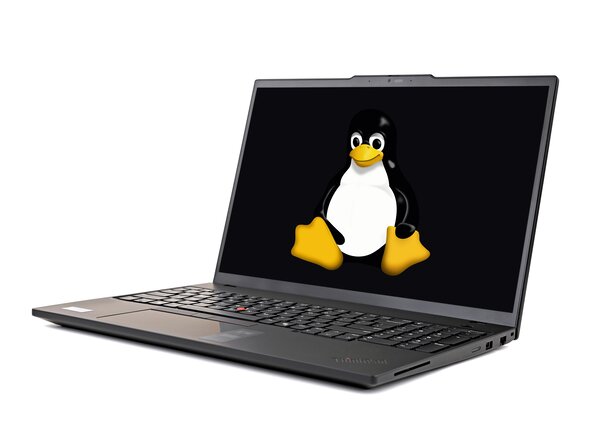



crwdns2944067:09crwdne2944067:0
Two words, Meltdown & Spectre. That's why you need a newer processor
ElectBlue - crwdns2934203:0crwdne2934203:0
While hardware-based vulnerabilities are more prevalent in older processors, they can often be mitigated with software patches, including in the case of Meltdown and Spectre. Hardware vulnerabilities don't automatically mean you need to replace the hardware, let alone the full system.
Manuel Haeussermann -
This is a crime committed by Microsoft. It's planned obsolescence. If it was people's smartphones there'd be plenty of news and a class action lawsuit.
billbonney - crwdns2934203:0crwdne2934203:0
It happens on just about every phone after about 3-4 years. For Apple devices, they used (or possibly still do) include a kill code for a random time to make the device permanently disabled. Granted, they did get in trouble, but it doesn't stop them. Android devices are a little better, but still every few years they run out of updates when they are perfectly usable. When this happen I just install a custom ROM like Lineage OS. This way my Google Pixel 3 still gets weekly Android 15/16 updates. Screw the big companies, Linux and FOSS FTW!!
dude365635 -
I'm perfectly happy with my pile of old Intel Macs, PowerPC Macs, and a single very old tower from 2010. The Intel Macs include a 2019 MacBook Pro 16" single-booted with Windows 11 (no macOS meddling around) and a 2013 MacBook Pro 15" running Ubuntu LTS. They are both very stable and serve very well. Meanwhile, the old tower is a Dell-branded rebuilt prebuilt I bought as a base system and upgraded, and then put Debian on it. The PowerPC Mac is an iSight iMac G5 model, and runs Debian as well. And the thing is, none of these computers have a TPM (not even 1.2), and the only computer that has a qualifying processor for Windows 11 is the 2019 MBP, which has a 9th gen Coffee Lake Refresh i9-9880H. I also am never going to buy Apple Silicon, because, as you can see, I am not an iSheep either.
Matthew Yang - crwdns2934203:0crwdne2934203:0