Picture this: You’re about to crack open a sleek new gadget, ready to find out what makes it tick—and more importantly, what might make it break. But before grabbing a screwdriver, you fire up a CT scan. Suddenly, you’re not just looking at a device, you’re looking through it. No glue traps, no hidden screws, no guesswork. Just layers of complexity laid bare in glorious, technicolor 3D. That’s the kind of superpower we’re talking about, and it’s why we’ve teamed up with Lumafield to bring CT scanning into our teardown toolkit. They’ve kindly provided us with one of their Neptune CT scanners, allowing us to peek inside stuff before it hits our teardown table.
So what’s the connection between CT scans and repair? Everything. CT gives us a peek at internal structures before we make the first incision. It lets us spot booby traps like fragile ribbon cables, buried batteries, or that one screw under a sticker before we rip something vital. It’s like having X-ray vision for fixers. And because CT is non-destructive, it lets us explore the anatomy of a device in full, intact glory—useful not just for planning repairs, but for understanding how engineers build (and sometimes booby-trap) the stuff we use every day. Whether you’re a seasoned repair nerd or just CT-curious, we think you’ll agree: the more we can see, the more we can fix.
We also just love looking at CT scans, honestly. We want to share that joy with you, which is why we embed our scans in our teardown articles. It’s not always obvious what you’re looking at, however, so this series aims to help you become your very own CT sleuth. When you’re done, you’ll be able to perform your own non-destructive teardown from the comfort of your desk (or couch, bed, treehouse, etc. You do you).
How to Use This Guide
This guide is divided into three parts, starting with a basic explainer of how CT scanners work and why they’re used in industrial settings. Stay tuned for parts two and three:
In part two we’ll look at component level electronics under CT with a brief explainer of how those components work. We teamed up with the excellent folks at No Starch Press to bring some of the beautiful cross section imagery from Open Circuits to create a visual narrative like no other.

And finally in part three we’ll examine some common structures that can be identified under CT like PCB antennas and battery composition.

Combining this guide with any of the CT scans we’ve published would be an excellent starting point for anyone looking to understand how modern electronics are constructed. To get you started, here is a list of our favorite teardown devices complete with interactive CT elements to explore:
When we tore down the Galaxy Ring, CT gave us a much clearer picture of how all the tiny components fit inside the ring. To actually see the board in full, we had to do some surgery—cut it open, yank the board out. By that time, nothing quite looked as it was supposed to. We’d melted parts of it. Adhesive was everywhere. CT provides us with a non-destructive way of examining the hardware—like the press connector between the battery and the board—without destroying everything in the process.
There are times where the objective is not to disassemble something, but to understand its inner workings. The Mac Mini NAND storage is an excellent example of a non-standard, non-proprietary technology that can be reverse engineered with the correct tools. With CT, we were able to map the path each trace takes through multiple layers of PCB, an otherwise time consuming and destructive process that involves milling a PCB down layer by layer.
Most times, a would-be repair hero just needs to visualize the disassembly process. As we found in our Furby teardown, sometimes there is no clean way of disassembling a device. Our CT confirmed that Furby’s fur wasn’t held in place with secret clips or a zipper, so the only solution was to skin the pelt from the creature.
The Basics: What Is a CT Scanner?
Most people have heard of Computed Axial Tomography scanners, better known as CAT or CT scanners. They’re pretty easy to spot in a hospital setting where they’re used for advanced medical diagnostics. For example, if internal bleeding is suspected in a patient but can’t be located, doctors may order a CT scan to assist in locating the source of the bleeding. These machines vary in cost from the low hundreds of thousands of dollars to over a million dollars.
But there are non-medical use cases for CT machines. A perhaps lesser known use case is in manufacturing where technicians and engineers utilize CT to prototype, diagnose, and design products.


How Does a CT Scanner Actually Work?
The external differences between the medical device and the industrial tool are very apparent but those differences begin to dissipate when we look under the hood. Unfortunately, both Lumafield and the State of California raised objections to a teardown of our Neptune CT scanner on account of the presence of a radiation source so we’ll use our words to explain what’s going on inside the box.
While the devices used by doctors and those used by engineers look very different, the principles that they operate on are very similar. To help understand how it works, think of the CT scanner as a sophisticated 3D X-ray camera. The X-ray source emits beams that pass through the object (or person), and a digital detector on the other side records how much radiation makes it through.
In an X-ray machine, this would create a 2D image—or a “slice”. CT takes this concept one step further. Instead of taking a single snapshot, the CT scanner rotates the object and captures hundreds or even thousands of X-ray images from different angles. Software then stitches those slices together using complex math to reconstruct a detailed 3D model—almost like peeling back the layers of an object without cutting it open.
At its heart, CT scanners are X-ray machines that utilize the same X-ray principles first discovered by Wilhelm Roentgen in 1895. It’s the modern software and post-processing that gives the CT scanner its 3D super powers.
Why Are Hospital CT Scanners So Much Bigger?
Explaining the difference in appearance between the medical CT scanner and the industrial CT scanner comes down to how those X-ray slices are captured. Neptune (Lumafield’s industrial scanner) uses a fixed source and detector with a turntable located in between the two. The object to be scanned is placed on the turntable in the middle of the cabinet.
The turntable rotates 360 degrees, giving us a full set of slices that are uploaded to the cloud and stitched together into a 3D model. High resolution images require exposing the target to X-rays for several hours.
Hospital CT scanners have a couple of important restrictions to abide by that prevent placing a patient on a turntable. For one, spinning a human that may be bed ridden across a horizontal axis is just inconsiderate. Add in time limits to which a human body can be exposed to X-rays and that poor human would be spinning at speeds that are bound to see the walls and ceiling painted with the contents of their stomach. Thankfully, some smart (and sensible) engineers realized that they can spin both the source and the detector around the patient instead.

Both types of CT scanner are doing the exact same thing, just executed differently.
Our Neptune CT scanner is housed in a relatively modest package in comparison to its much larger hospital-bound cousins, though the lead shielding means that the 6-ft X-ray cabinets weigh around 1.5 metric tons!
CT for Industrial Applications
X-rays and CT scans have many industrial applications, the most obvious being the ability to see through surface layer packaging to assess components that are usually—and sometimes permanently—hidden from view. There might be many reasons for wanting to do this, from diagnosing faults in a prototype to detecting quality control issues on the production line.
Other use cases include:
- Non-Destructive Testing (NDT): Detecting voids, cracks, inclusions, porosity, and delamination that may occur during the manufacturing process.
- Quality Control & Assurance: Visualizing component placement in assembled electronics to assist in locating defects like solder bridges and misaligned components.
- Density and Dimensional Accuracy: Measuring the internal uniformity and density of internal structures, helping detect internal flaws introduced during the manufacturing process.
- Metrology: CT produces accurate 3D models of highly complex objects that can be used to verify dimensional accuracy in safety-critical components.
- Automated Failsafe: CT and X-ray can act as an automated failsafe. Examples include detecting foreign objects in packaged goods (glass, metal, debris) to locating potentially dangerous defects in lithium batteries.
- Visualizing the snack-to-air ratio of a bag of Cheetos: Whether the marketing department wants that bigger looking snack bag or Chester Cheeto really needs that “puff protection” is irrelevant. It’s all about the drama that ensues at the next family dinner when you show crazy uncle Jimmy the “evidence” (it’s a 40/60 snack to air ratio in case you’re wondering).
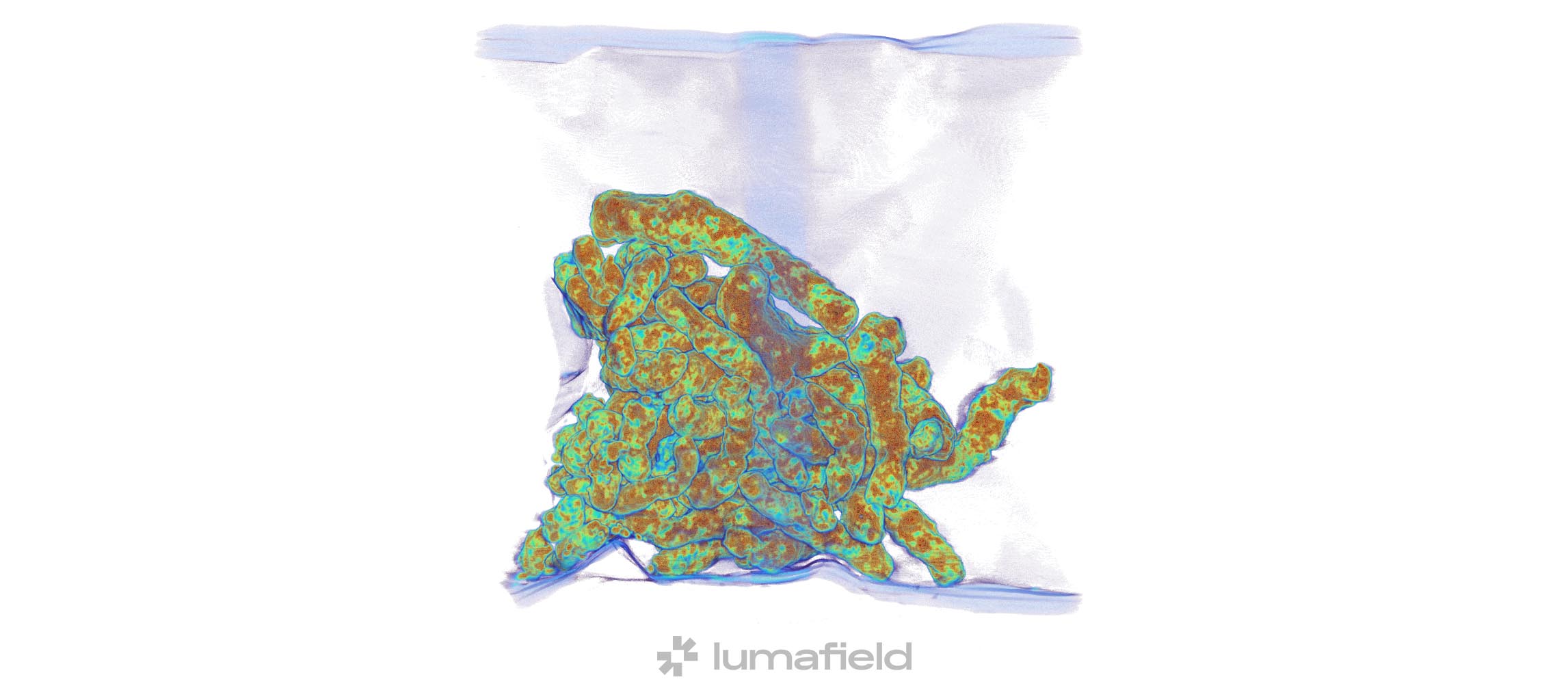
CT Scans, Teardowns, and How They Help You Fix Stuff
At iFixit, we break things so you don’t have to. Every teardown we publish is an invitation to peek under the hood of your favorite gadgets—smartphones, laptops, consoles—to see how they’re put together and how they come apart. By mapping out screw types, hidden clips, glue traps, and modular components, we equip repairers of all skill levels with the knowledge they need to fix their own devices. Teardowns demystify the engineering behind the tools we use every day and empower people to swap a battery, replace a screen, or even resurrect a device that manufacturers said was beyond repair.
But it’s not just about the fix—it’s about building the confidence to try. Our teardowns turn complex devices into approachable machines, breaking down barriers to entry for first-time fixers. When you can see what’s inside, when you know what’s holding things together, you’re far more likely to pick up a screwdriver instead of reaching for your wallet. That’s the power of repair knowledge—and why we make it free, detailed, and open to everyone.
Adding interactive CT scans takes that repair transparency to the next level. CT imagery lets us see inside devices before we break them open, revealing hidden fasteners, fragile cables, and potential repair pitfalls. With these scans, fixers can explore 3D models of electronics from every angle, identifying problem areas and planning their repair with greater precision. Whether you’re worried about breaking a connector or curious about where a battery is tucked away, CT scans make the invisible visible—arming you with knowledge before the first screw comes out.
For us, CT scans are also a tool for understanding design decisions that impact repairability. We can spot where manufacturers use excessive adhesive instead of screws, or where a single weak component could jeopardize an otherwise solid design. CT helps us see patterns across product lines—like how integrated batteries or buried connectors make repairs harder. That insight fuels our repairability scores, informs our advocacy for better product design, and helps consumers make smarter choices when they buy their next device.
So take a peek inside the highly unrepairable AirPods 4 and AirPods 4 ANC buds in the CT scan below and see if you can find the otherwise inaccessible lithium ion batteries. If you’re looking for a challenge, see if you can find the single hardware difference between the AirPods 4 bud and the AirPods 4 ANC bud.
If you’re still feeling a little lost in the 3D technicolor, don’t despair—in our next blog post, we’ll get into the nitty-gritty of identifying components in CT.






crwdns2947414:01crwdne2947414:0
I'd go easier on the 'non-destructive' quality of the CT scan applied to electronics: remember the ancient UV-eraseable EPROMs? A 5-minutes exposure to the light of a common UV tube was enough to ionize away the charge holding the information on the floating gates.
Now think of what half an hour of X-ray exposure can do to the programming of an FPGA, and you'll agree that in most cases it would be more like an autopsy then like an explorative laparotomy.
Both clean and bloodless, no question, but the effects on the patient's survival would be similar.
Gilbert - crwdns2934203:0crwdne2934203:0