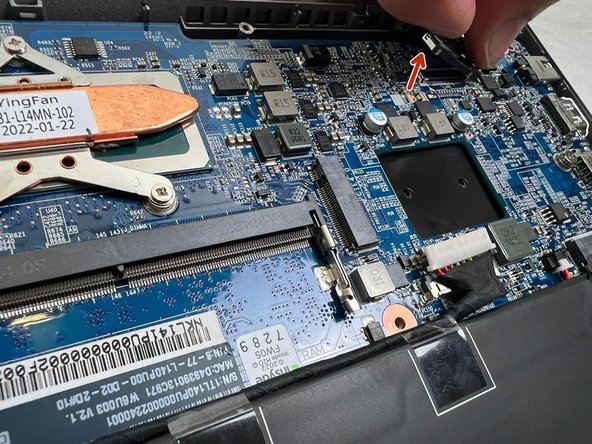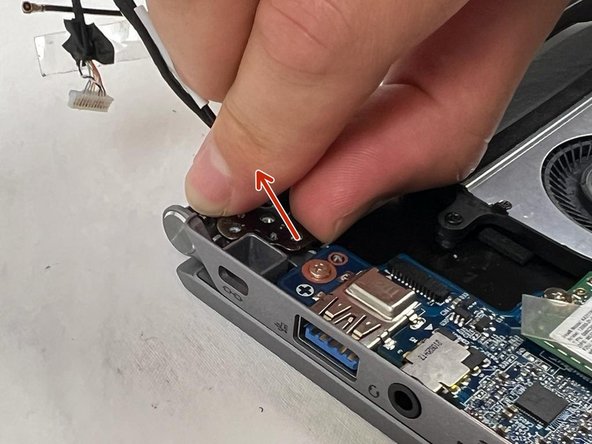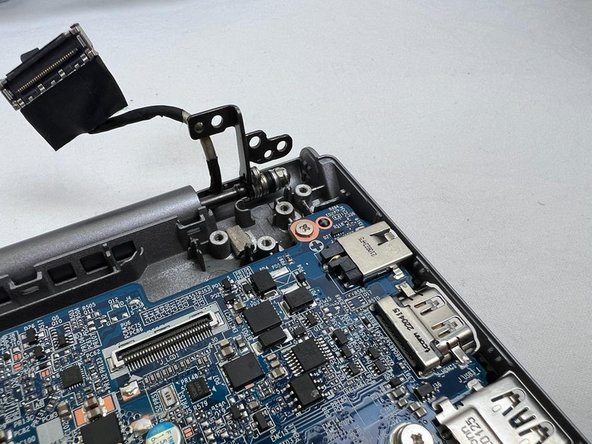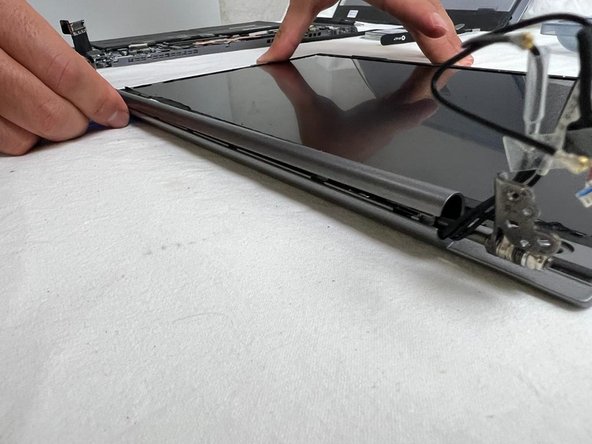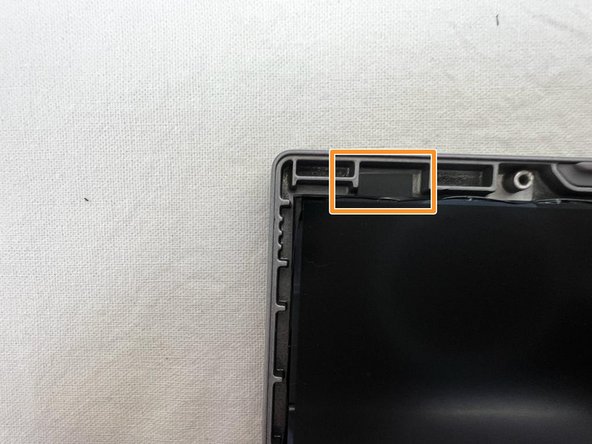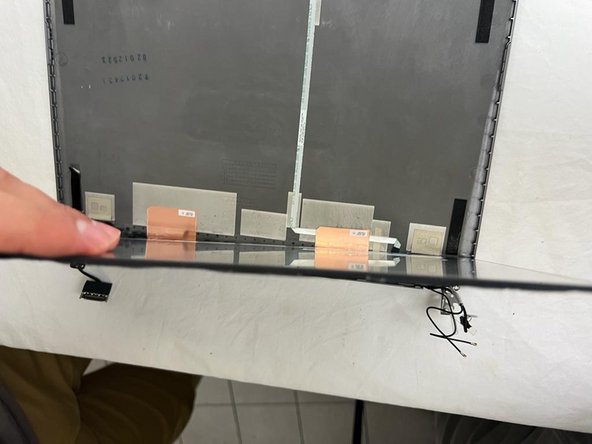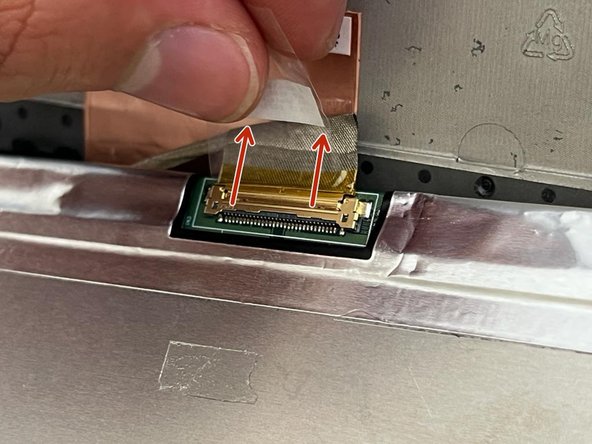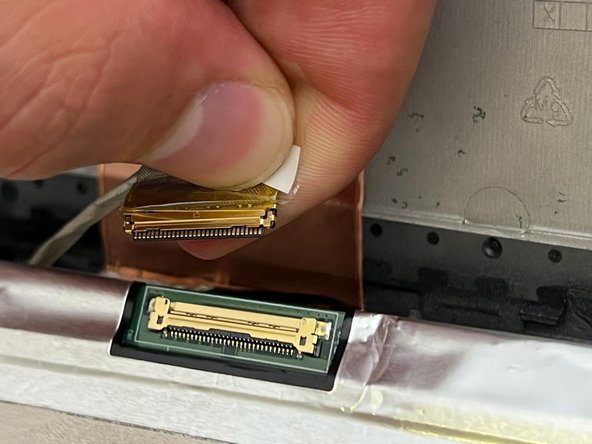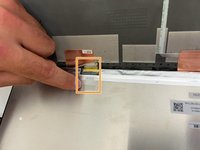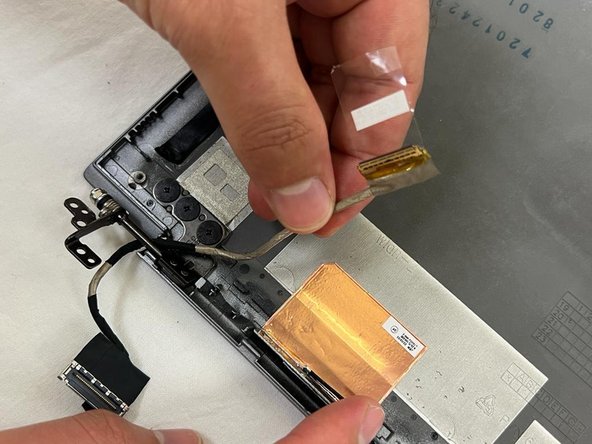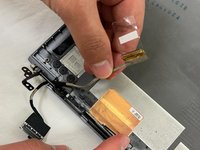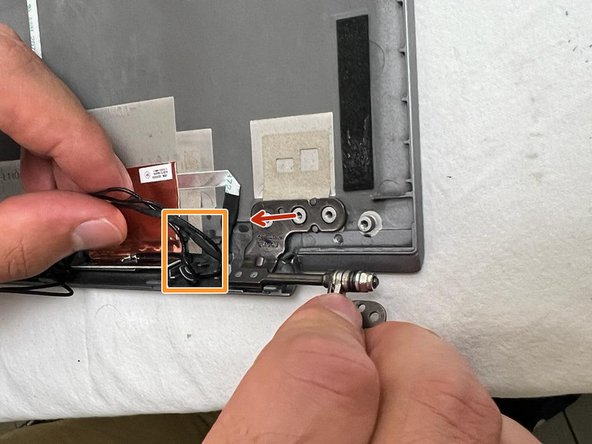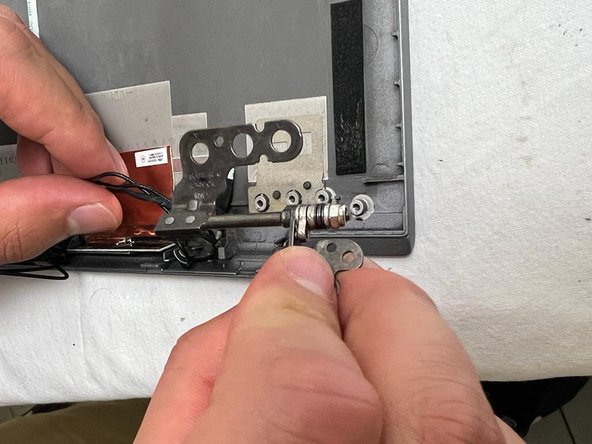crwdns2942213:0crwdne2942213:0
-
-
Remove the screws.
-
Lift the cover.
-
-
-
Disconnect the battery your fingers.
-
-
-
The orange squares indicate the zones we will focus on.
-
Unplug the screen cable.
-
Unscrew the screw of the cover and those of the hinge. Remove the cover.
-
-
-
Unscrew the screw of the cover, and those of the hinge. Remove the cover.
-
Unplug the Wifi cables.
-
-
-
Unplug the camera cable.
-
Open the two hinges.
-
-
-
Remove the upper case, separating it from the screen.
-
Using a hair dryer, blow hot air around the screen to soften the frame's adhesive.
-
-
-
-
Remove the upper frame of the screen.
-
-
-
Unscrew the two screws circled in red.
-
-
-
Detach the lower frame from the screen.
-
-
-
Using tweezers, grasp and gently pull the tape.
-
-
-
Pull the tape until it is freed. Repeat on all 3 other sides.
-
Lift up the screen.
-
-
-
Remove the tape.
-
Remove the screen cable.
-
-
-
Release the cable and remove it.
-
-
-
Unscrew all three screws.
-
Move the cables.
-
Remove the hinge.
-
-
-
Use the spudger to move the board out of the way.
-
Gently detach the adhesive.
-
To put your device back together, follow the instructions in reverse order.
crwdns2935221:0crwdne2935221:0
crwdns2935227:0crwdne2935227:0
crwdns2934873:0crwdne2934873:0
100%
crwdns2934885:0crwdne2934885:0 crwdns2934875:0crwdne2934875:0
crwdns2934877:0crwdne2934877:0 ›