crwdns2931533:0crwdnd2931533:0crwdnd2931533:0crwdnd2931533:07crwdnd2931533:0crwdne2931533:0
crwdns2935425:04crwdne2935425:0
crwdns2931653:04crwdne2931653:0

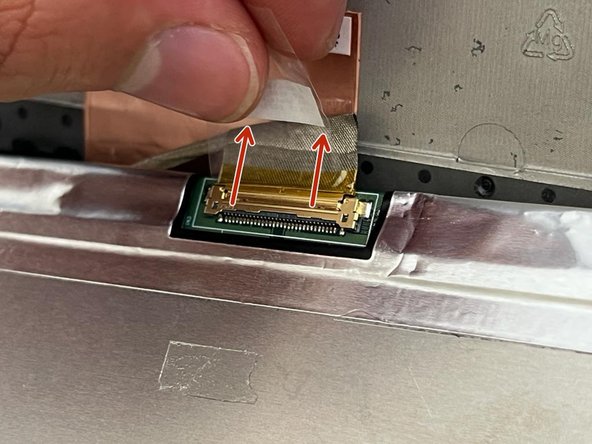
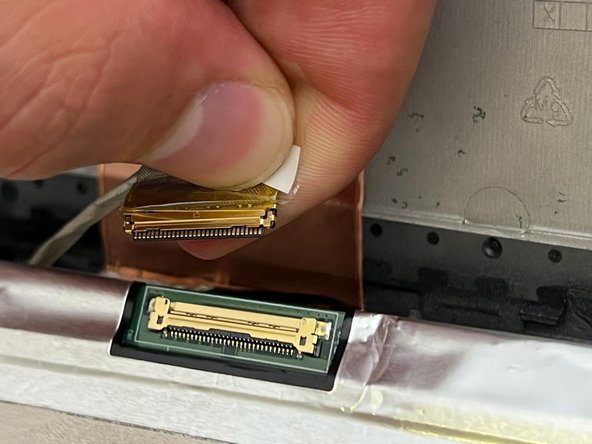



Screen 4
-
Enlever le scotch.
-
Retirer le câble de l'écran.
crwdns2944171:0crwdnd2944171:0crwdnd2944171:0crwdnd2944171:0crwdne2944171:0