crwdns2935425:03crwdne2935425:0
crwdns2931653:03crwdne2931653:0

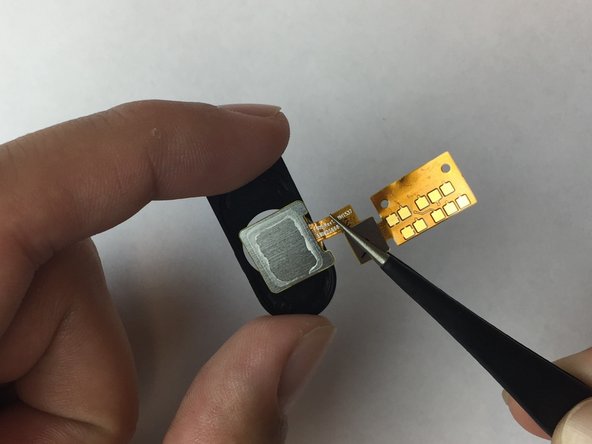


-
Once removed, the power button/fingerprint sensor component has a plastic layer holding it in place, so use plastic tweezers to pry off this layer.
-
Remove the power button/fingerprint sensor component from its plastic frame with plastic tweezers and replace it with the new one.
-
Apply B-7000 glue on the power button/fingerprint sensor to attach the plastic layer that was removed from the old one.
crwdns2944171:0crwdnd2944171:0crwdnd2944171:0crwdnd2944171:0crwdne2944171:0