crwdns2935425:02crwdne2935425:0
crwdns2931653:02crwdne2931653:0

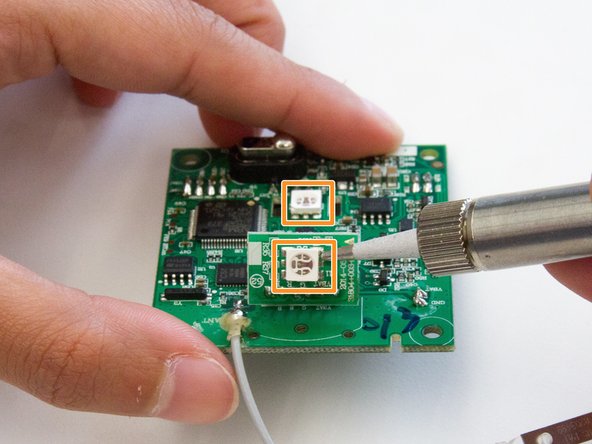


-
Locate the second LED light by looking for the perpendicular section on the motherboard with a matching LED light soldered to it.
-
Carefully de-solder the adhered edges on both LED lights to remove from from the motherboard.
crwdns2944171:0crwdnd2944171:0crwdnd2944171:0crwdnd2944171:0crwdne2944171:0