crwdns2935425:01crwdne2935425:0
crwdns2931653:01crwdne2931653:0

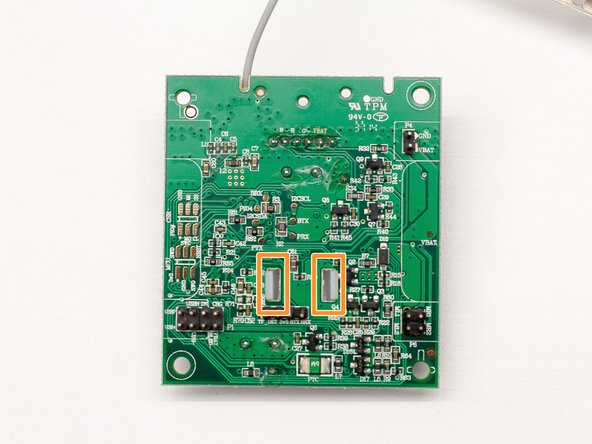
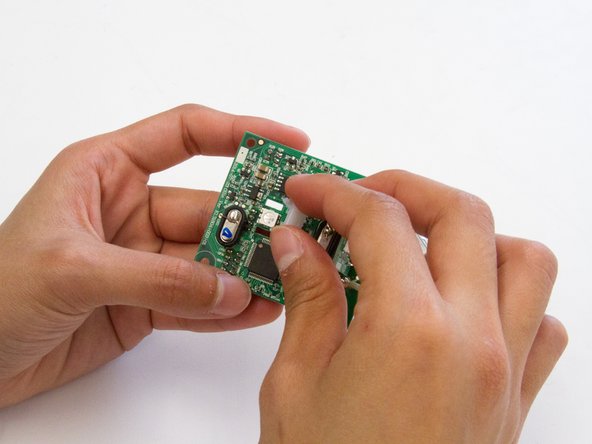



-
Locate the first LED light by looking for the white plastic cover on the motherboard.
-
Flip the motherboard over, and locate the tabs holding on the plastic LED cover.
-
Pinch the tabs to the LED cover on the bottom side of the motherboard to remove the cover from the top side of the motherboard.
crwdns2944171:0crwdnd2944171:0crwdnd2944171:0crwdnd2944171:0crwdne2944171:0