crwdns2935425:02crwdne2935425:0
crwdns2931653:02crwdne2931653:0

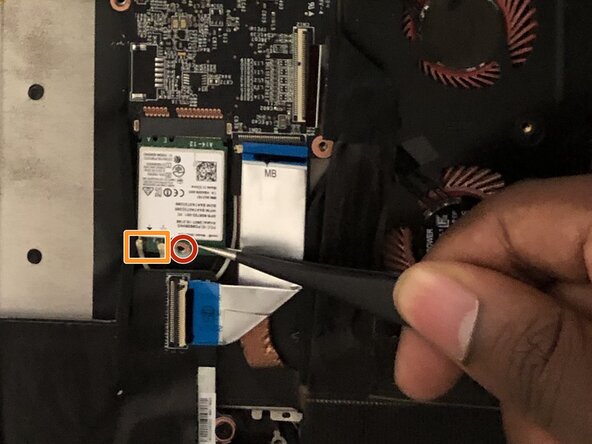


-
Unscrew the single screw from the Wi-Fi card using a Phillips #00 screwdriver.
-
Slide a thin, ESD-safe pry tool or angled tweezers under the metal neck of the connector (as close to the head as possible) and lift straight up from the board.
-
Using tweezers, carefully grab and remove the Wi-Fi card.
crwdns2944171:0crwdnd2944171:0crwdnd2944171:0crwdnd2944171:0crwdne2944171:0